Account Contact Roles
Zoey keeps your customers informed at ever step of the process, from customer registration to the orders you ship. Whether they log into your store and place orders or work with a sales team, Contacts are emailed updates about their account and orders. Your customers can manage their own Contacts, but you will define the permissions of each Role that they can set.
The type of contact on an account, and furthermore its role, will dictate what emails they receive and the permissions they are granted.
There are two Contact Types, Main Contacts and Additional Contacts with default Roles.
| Contact Type | Role |
|---|---|
| Main Contact | Manager, Billing, or Shipping |
| Additional Contact | Buyer, or Buyer with Restrictions |
Each Role can have a different level of permission to place orders for the account and to edit account information.
The Role will also decide which emails the contact receives about the orders they place, or orders placed by other Contacts on their Account.
Main Contact Roles
| Role | Default Permissions |
|---|---|
| Manager | The Manager is the primary contact or buyer for the accounts, and has full permissions for the Account, by default. This means they will be able to view all Quotes, Drafts and Orders for their Account, as well as Approve any Quotes that require approval. They will receive all communication and can fully manage the account from the customer portal, including managing the address book, and inviting other contacts. |
| Billing | The Billing contact is the person who represents the Accounts Payable person within the account. They will only receive invoice emails for the account and are able to log in to pay bills. |
| Shipping | The Shipping contact will receive shipment tracking emails and can log in to view the status of orders for the account. |
Additional Contact Roles
Additional Contact Roles can be linked to a specific Customer Location. This allows your customers to have Buyers which are only able to place orders for a specific Location. These Buyers can also be limited to place orders under a certain amount.
| Role | Default Permissions |
|---|---|
| Buyer | A Buyer is an additional contact for the account who can place Orders. They can only see their own Orders, and will only receive emails for their own Orders. |
| Buyer with Restrictions | A Buyer with Restrictions can only see their own Quotes and Drafts. They are not allowed to place orders. They are further restricted in that any Quotes and Draft Orders they submit will require Approval from the Location Manager before they can be converted to an Order. |
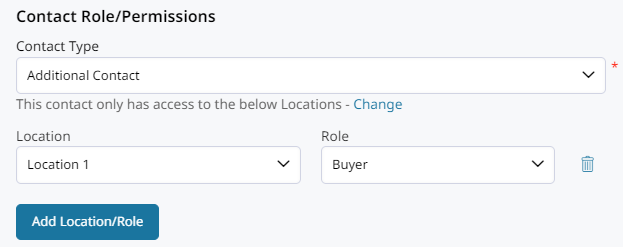
Updated 8 months ago