Importing Account Allowed Shipping and Payment Methods
This tutorial shows how to set Allowed Shipping and Allowed Payment methods with a CSV file import.
File Format
Column Headers:
- account_name - This is required so the system knows which company to import the data to.
- account_shipping_method - Enter any allowed Shipping Methods, comma separated
- account_payment_method - Enter any allowed Payment Methods, comma separated
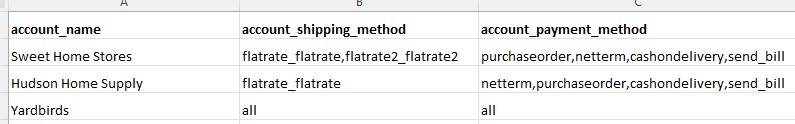
Importing
Click on the Import/Export menu, then select "Accounts"
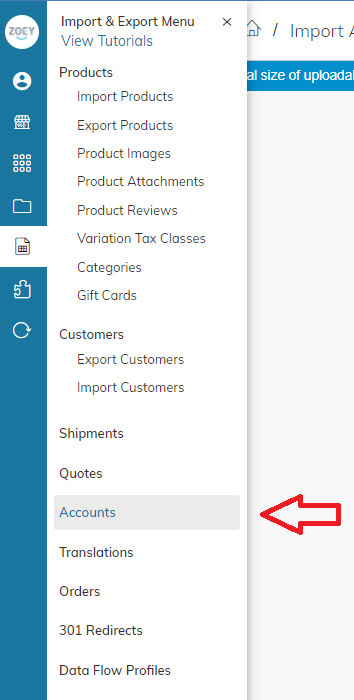
Then you can upload your CSV file, check the data, and import.
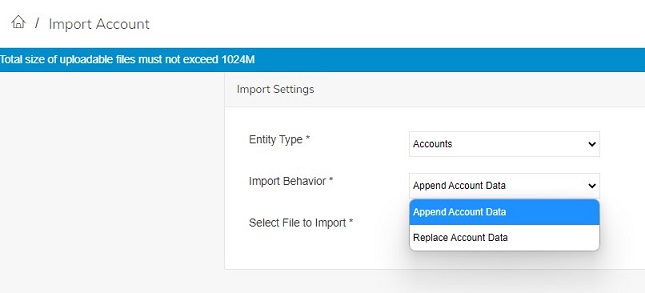
Shipping and Payment Method CodesYou can find the Shipping and Payment Method Codes in Accounts Edit > Shipping Methods and Payment Methods
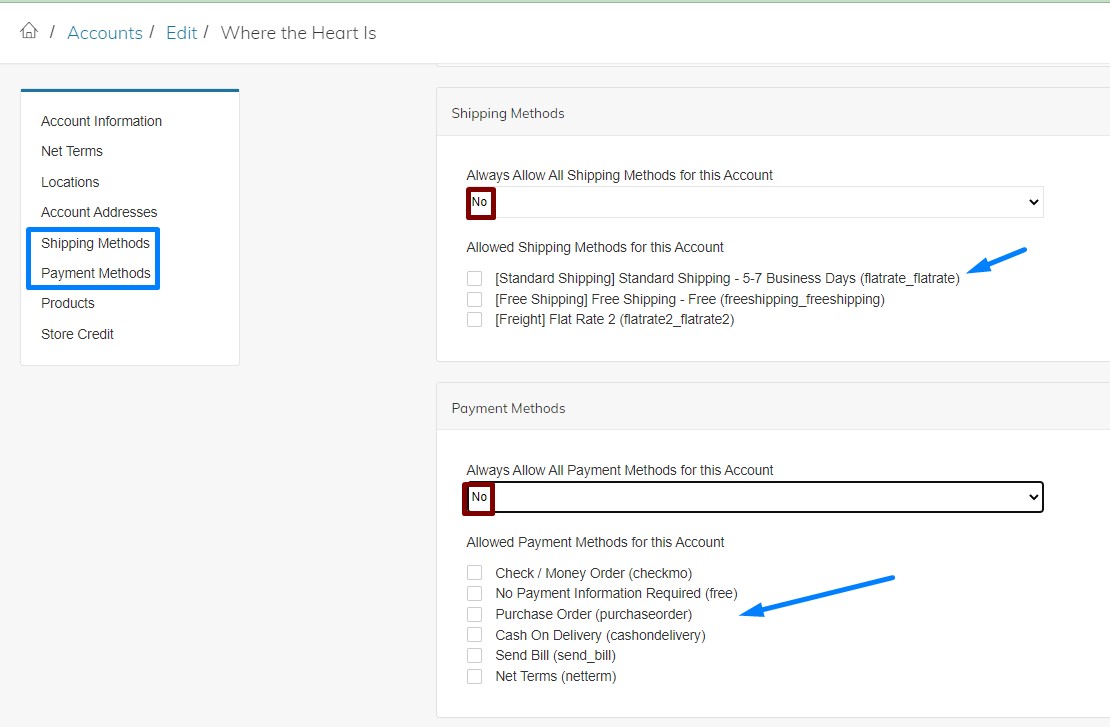
Updated 9 months ago