Quote Settings
To set-up Quotes on your store, navigate to Quotes > Quotes Settings
Get started by setting Enabled to Yes.Then continue through the below sections to configure your preferences.
Global Settings & Access Restrictions
The next series of settings will allow you to configure how Quotes can be used in your store.
Each of these settings has a helpful tooltip to provide more information on what it controls. Review and adjust the settings carefully to create the desired experience for your store. These settings are global and will effect every Product.
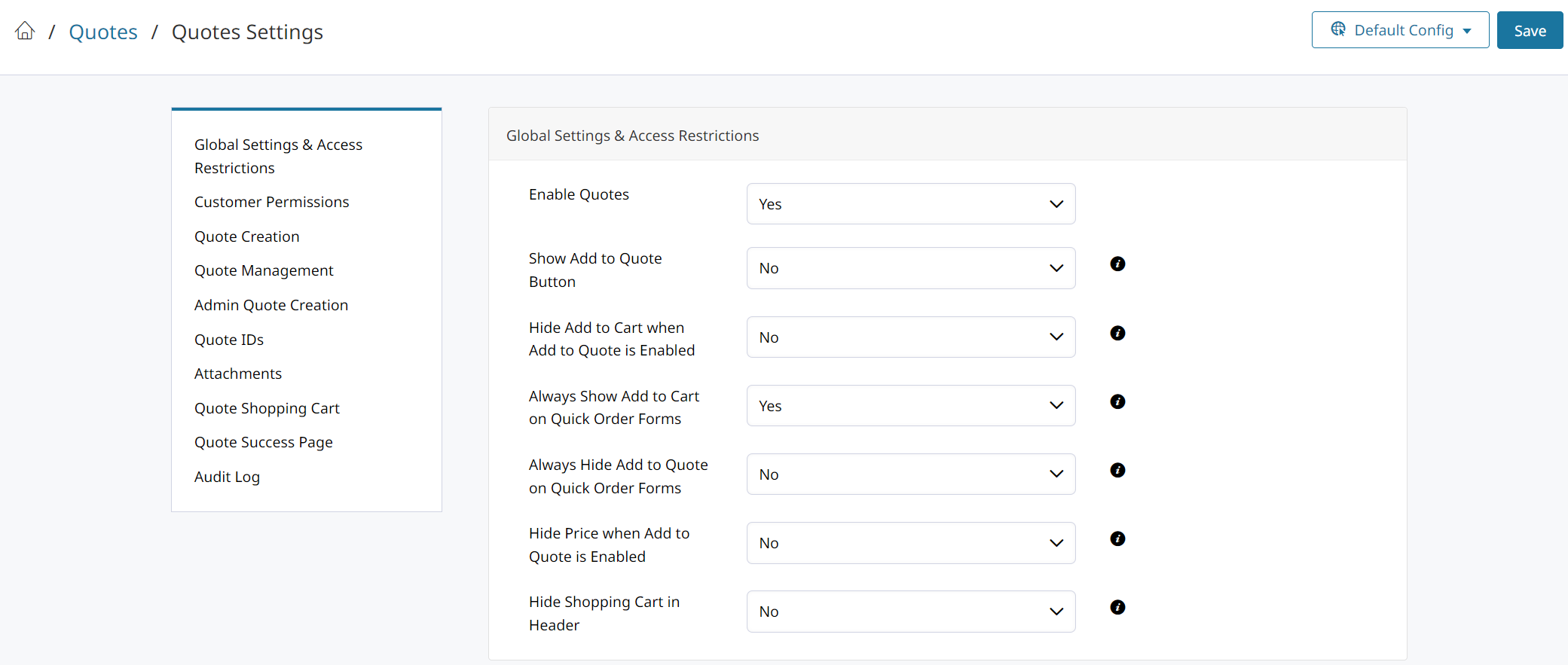
These Global Quote Settings will control whether Add to Cart, or Add to Quote is displayed for all Products.You can also control this at the individual Product level. Click here to learn more about the settings which effect Add to Cart and Add to Quote buttons.
Quote Customer Permissions
Quote Permissions allow the Admin to configure what they would like the Customer to be able to modify after a Quote is submitted
Default Settings
In Quotes > Quote Settings > Customer Permissions you can specify the default permission scheme for quotes.
- Allow Customers to Edit Addresses
- Allow Customers to Edit Items
- Allow Customers to Edit Shipping Method
- Allow Customers to Add Comments
- Allow Customers to Change Quote Name
- Allow Customers to Convert to Order Multiple Times
Default permissions can be changed on each quote.
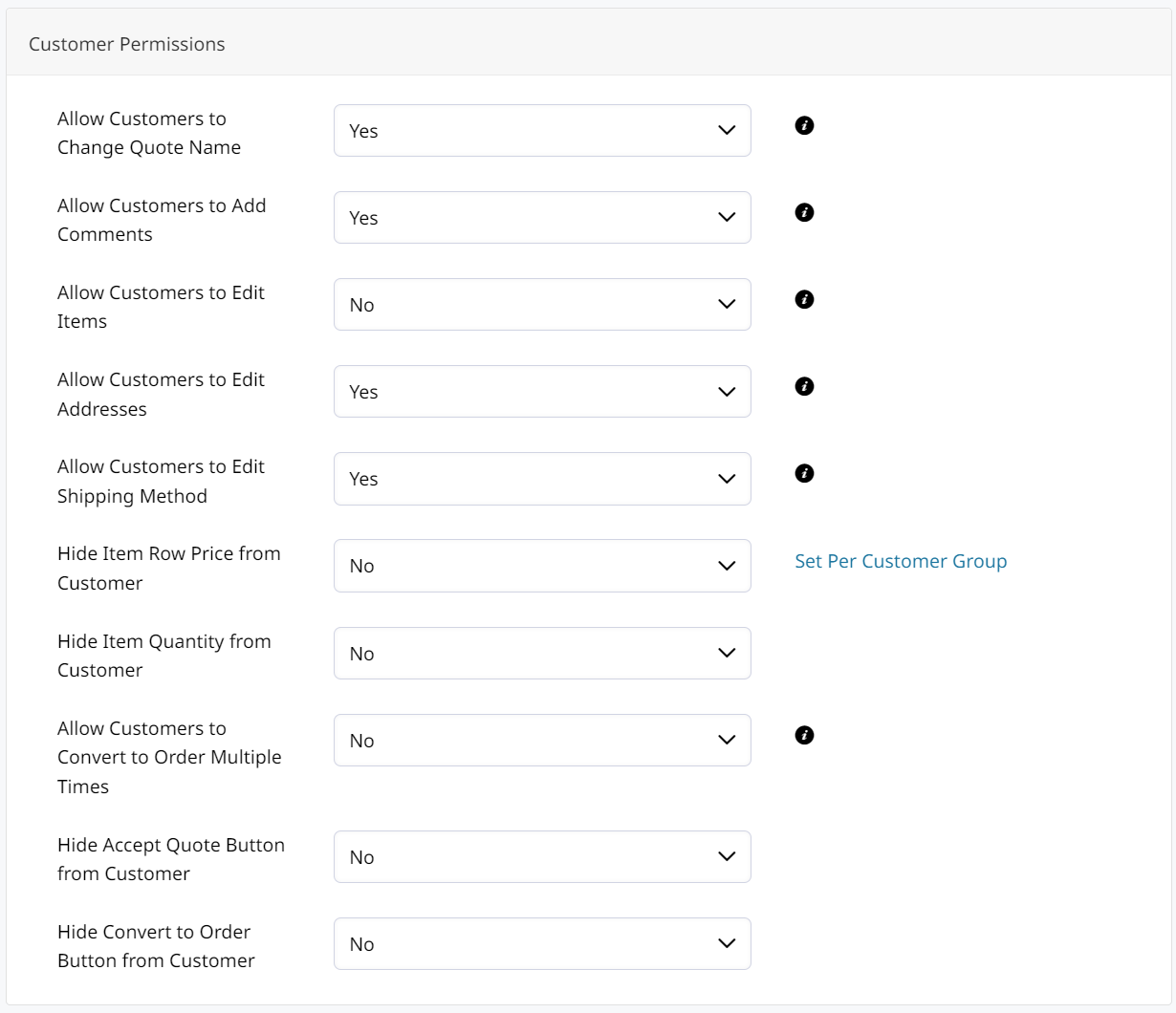
Quote Creation
The Quote creation settings control the behavior of the Submit Quote page on the front-end of your store.
Learn more about Quote Creation Settings
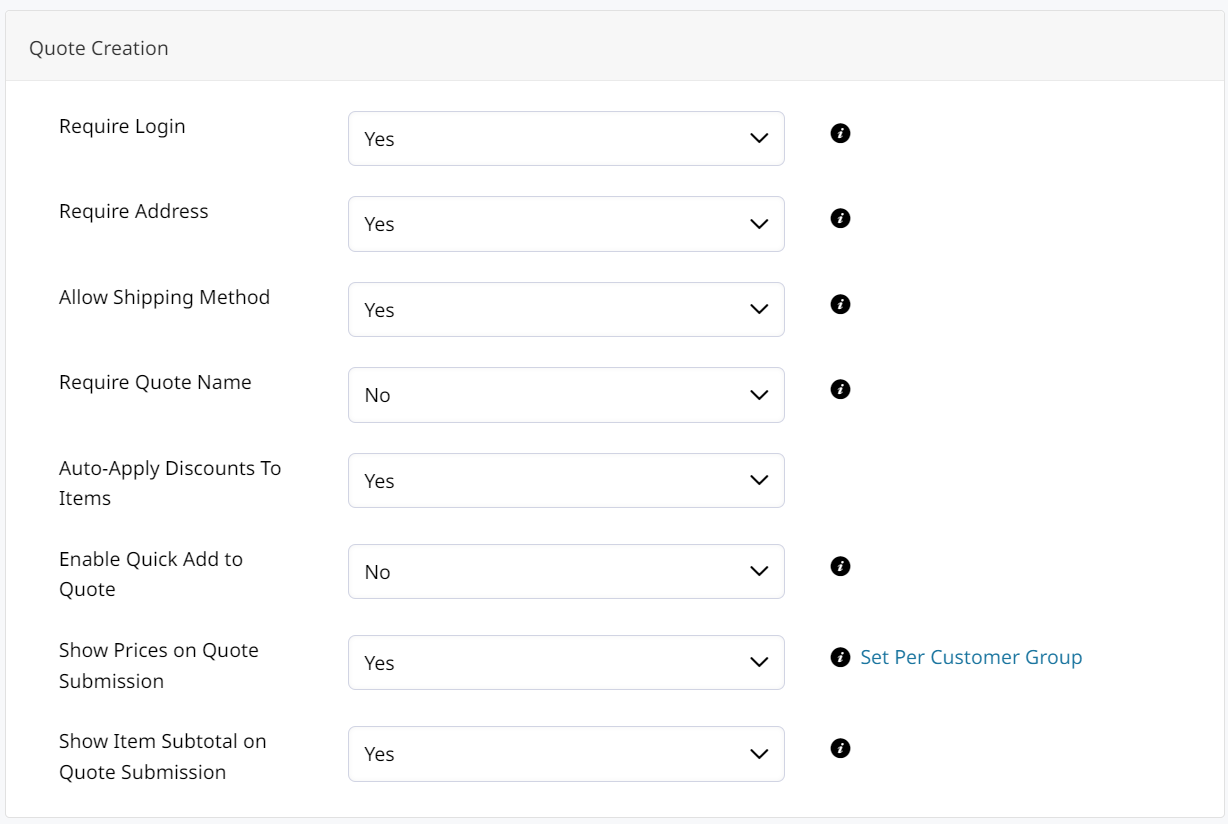
Quote Management
The Quote Management settings determine how Quote Statuses, Quote Expiration & Reminders, and Quote Change Requests are handled.
Learn more about Quote Management Settings
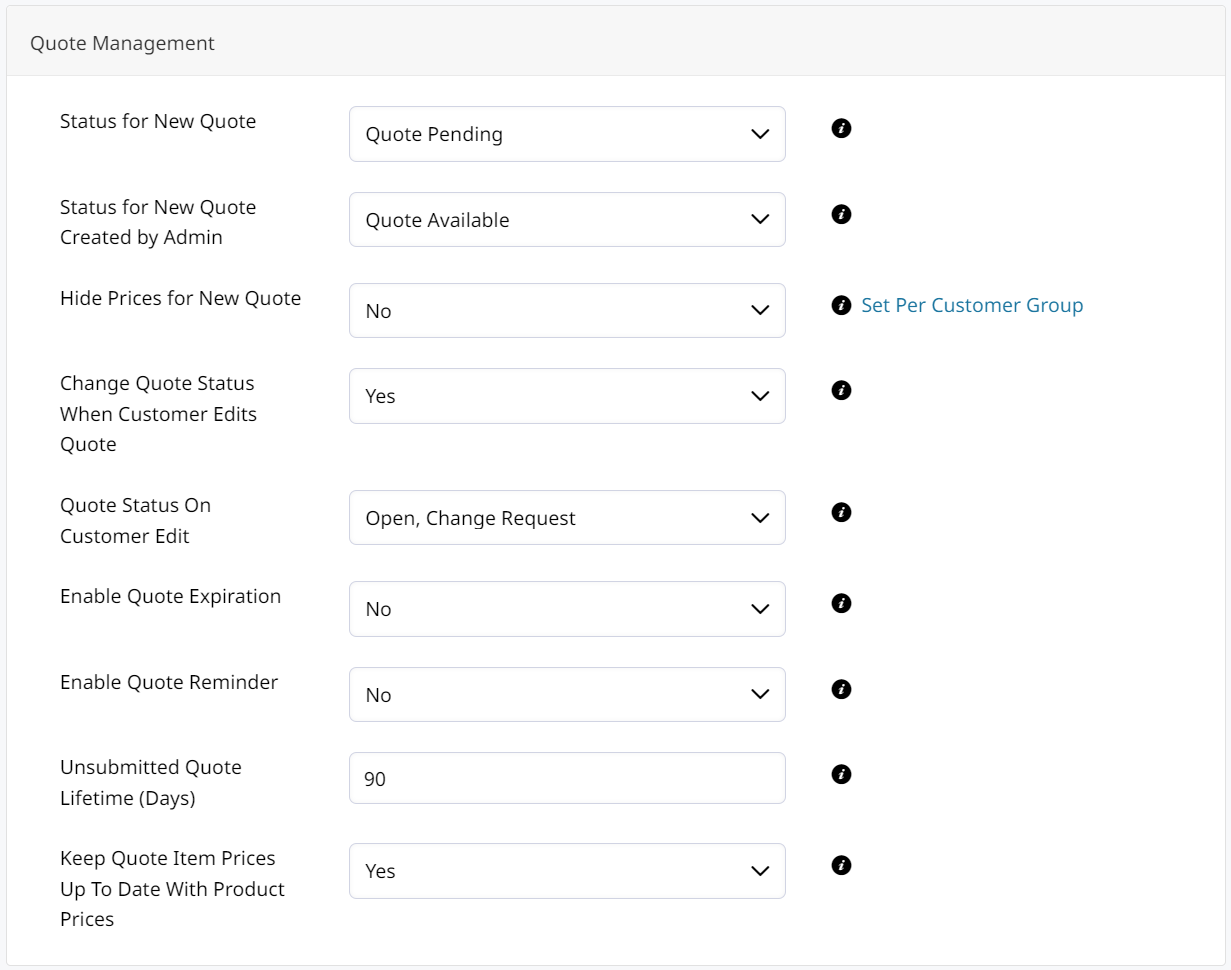
Individual Quote Permissions
Default permissions apply to the quote unless otherwise specified in the "Settings" section found by clicking "Settings" in the top-right corner of the "Information" section. All the settings above are available for override on the individual Quote.
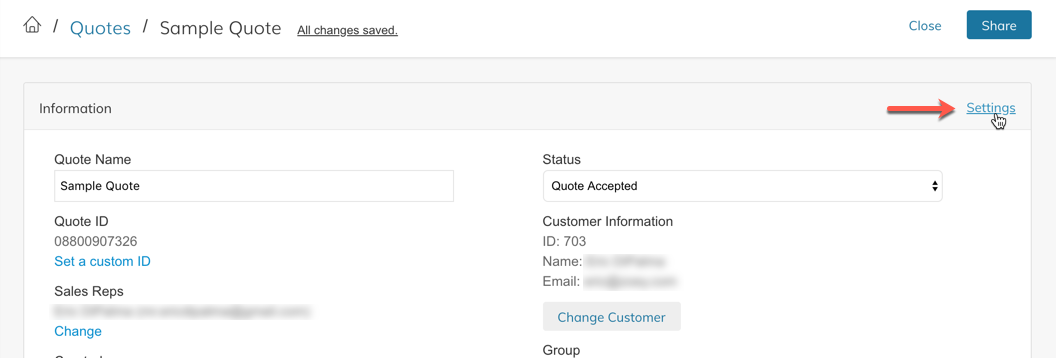
Custom Quote IDs (Quote #s)
Quote ID settings allow you to build custom Quote IDs by specifying a Prefix and Next Quote ID used (sequentially)
Learn more about Quote IDs
Updated 10 months ago