PDFs / Order Document Settings
PDFs for Quotes and Orders can be downloaded and printed by the Admin and Customer. Zoey has multiple settings for customizing the information on the PDF documents.
Overview
PDFs such as Invoices, Packing Slips (Shipments), and Credit Memos can be "Printed" (downloaded) by the Admin and Customer. Zoey has multiple settings for customizing the information on the PDF documents.
All PDF settings can be found by navigating to Orders > PDF Settings and Quotes > PDF Settings. Quotes and Orders each have their own PDF settings that you can control.
Orders > PDF Settings
This page contains settings to configure PDFs used in standard order process: Payment & Orders, Shipments, Credit Memos, Drafts, and Pick Lists. Settings for Barcodes are also here in Orders > PDF Settings.
General Order PDF Settings
In the general PDF settings upload your Logo and enter your address. Review the settings in this section and make any changes to how your PDFs are formatted.
There is a lot of customization available for your PDFs.
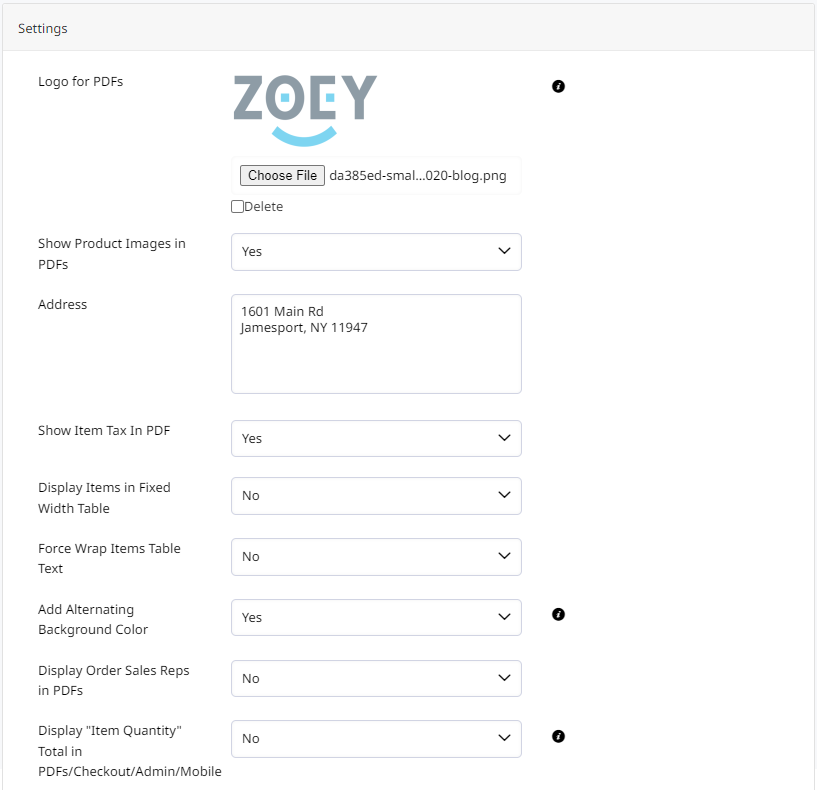
Displaying Product Attributes on your PDFs
You can choose which Product Attributes to display for each document.
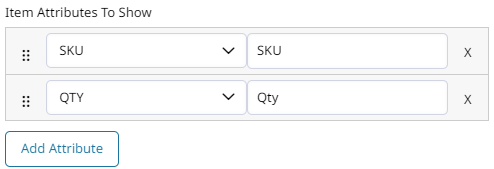
Adding a message to your PDFs
You can add text to your PDF in its header, footer, or above the items.
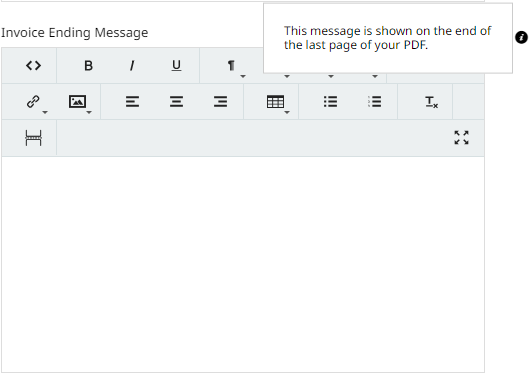
Quote PDF Settings
Quote PDF settings are very similar to Order PDF settings. They are found in Quotes > PDF Settings.
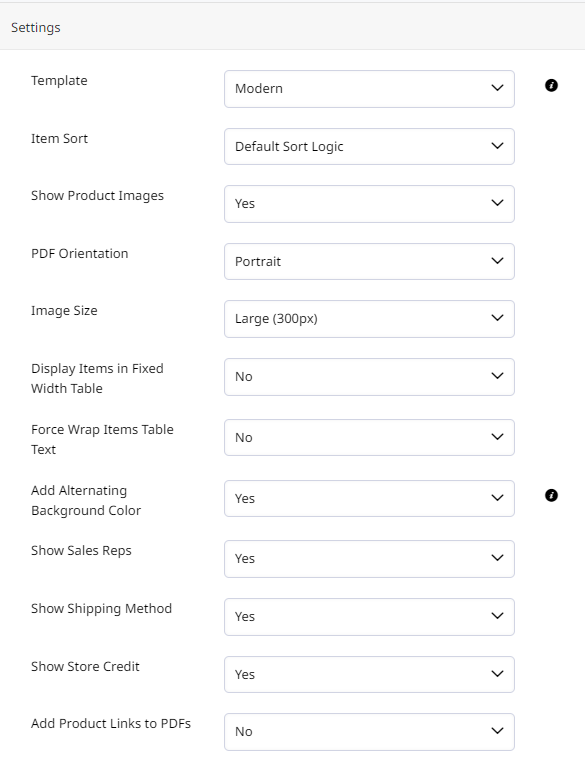
Updated 9 months ago