Email Settings
You MUST change the SPF Record to have: include:mail.gw01.zoeysite.com
An SPF record lists all authorized hostnames / IP addresses that are permitted to send email on behalf of your domain. If your SPF record does not contain
include:mail.gw01.zoeysite.com, emails from Zoey will likely go to spam.
Zoey keeps you and your customers informed at every stage of the ordering process. From customer registration, to invoices and shipments. You can configure emails to alert internal and external team members when an order is placed or updated, send buyers updates (including notes above/beyond shipping and processing alerts), and more.
What customer Contacts are sent which emails?A Contact's Role will determine which emails they receive. Learn more in the next section: Customer Account Contact Roles
Getting To Emails
Go to Settings > Emails. Here you can edit Global Settings that affect all emails. Please review these settings in your site before proceeding.
- Email Logo lets you upload the logo you would like displayed on your emails.
- Sender Email Addresses allows you to edit the sender email address for all messages sent from Zoey.
- Office Emails will appear when sending Emails in the Orders, Payments, Shipments, and Credit Memo screens. It is a shortcut instead of having to type them in each time.
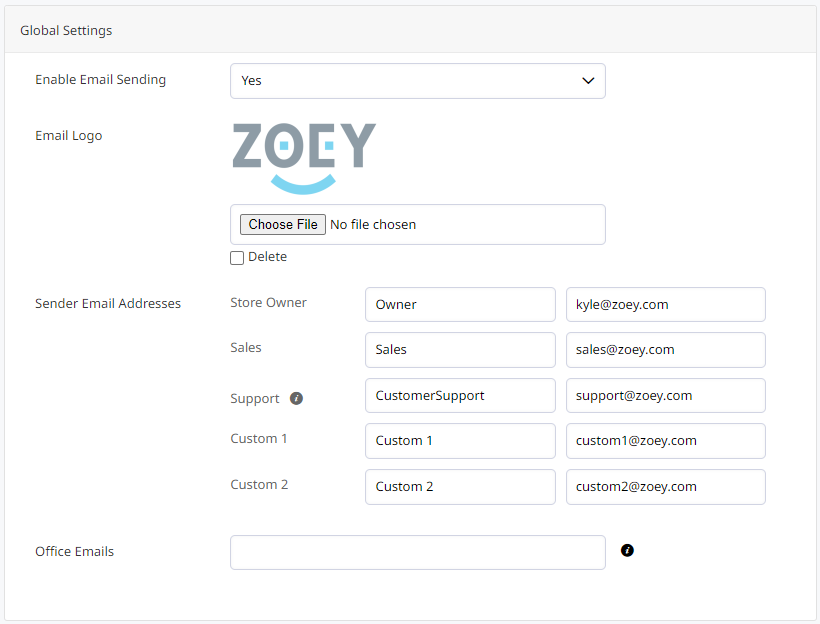
Zoey is not authorized to send emails from external email servers.Emails must be sent from an email address that has its SPF record configured.
Before you list an email address Learn how to add our SPF TXT here.
Configuring Emails
All emails that can be sent are listed in the the email settings. The Header and Footer are included at the top or bottom of every email. You can click on any of these email templates to modify their details.
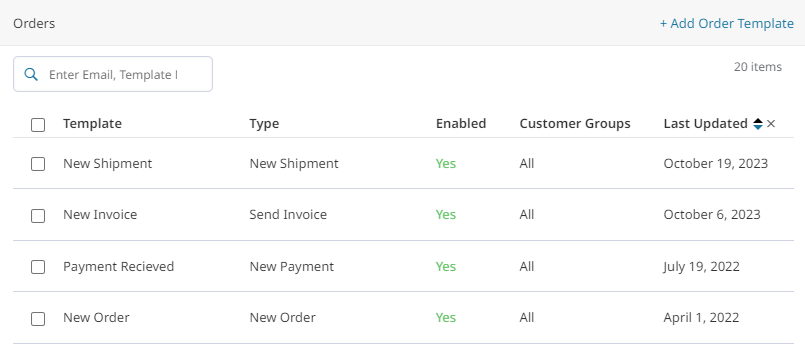
Don't miss important Admin notifications!Please be sure to add a Zoey Team User's email address to the following forms: Account Request - Sent to Admin, Contact Form, and New Order.
Disable an Email
Let's say you wanted to disable an email.
To disable an email from ever being sent, find the email template based on its name and click on it. You could then set Enable to No. That will prevent this email from ever being sent.
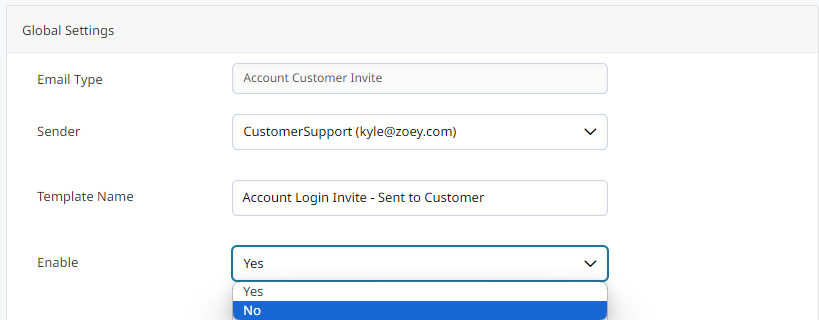
Add Recipient to Email
Maybe you need to add recipients to emails referencing invoices, orders, or shipments
Those templates will contain the Send Order Email Copy To field for you to input additional recipient email addresses.
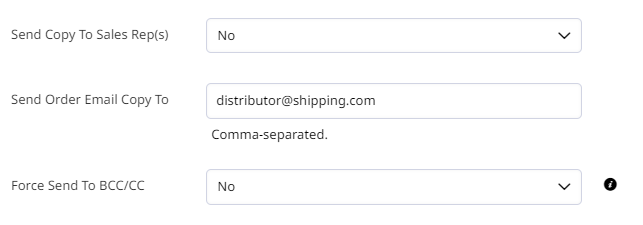
Changing the contents of an email
You can completely change any email in Zoey by editing its template.
The template below is for the New Order email.
You can click <> to edit the HTML. Emails in Zoey can be completely redesigned by a member of your team.
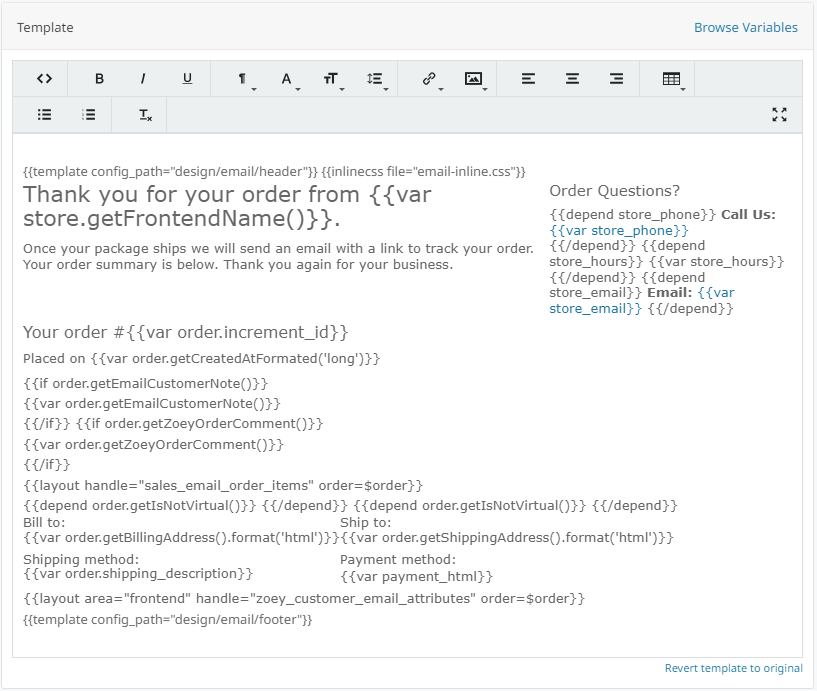
https://support.zoey.com/docs/account-roles-permissions#addingediting-a-role
With PDFs for Quotes, Orders, Invoices, Packing Slips and Credit Memos, you can control both design and content.
Updated 9 months ago