Importing Orders
You can use this import to create new orders, or to upload historical order data.
Requirements for Import
Before importing your orders, read through the following bullets to make sure your import will be accepted.
- A maximum of 50 Orders can be imported per file.
- Accounts and Contacts must already exist in Zoey.
- Products must already exist in Zoey.
- Bundle Products are not currently supported.
- Gift Card Products are not currently supported.
- Products with Required Customizations are not currently supported.
- Downloadable Products with Links Purchased Separately are not currently supported.
- Only Offline Shipping and Payment Methods can be used.
- Emails will not be sent for Imported Orders.
The Template
Please use the Guide for instructions on what each column header means and required fields.
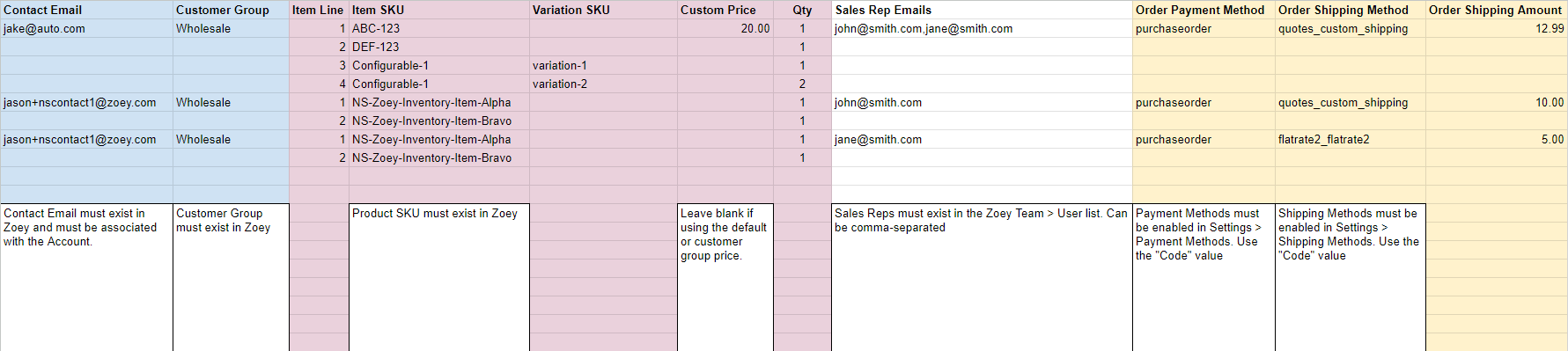
Copy the Guide and Template to your Google Drive
Download the Template as CSV Here!
How to Import your Orders
-
Download the Zoey Order Template file.
-
Take your existing Order data and bring it over to our template. We have included some explanations for each column on the Guide sheet. Be sure to satisfy all required fields. Every order must have Shipping and Billing information.
- It is critical that the Account, Account Location, Contact Email, and Item SKUs match what already exists in Zoey.
- Each item on an order must be listed on sequential rows.
-
Open the Import & Export Menu through the document icon on left side of Admin.
-
Click on Create Orders
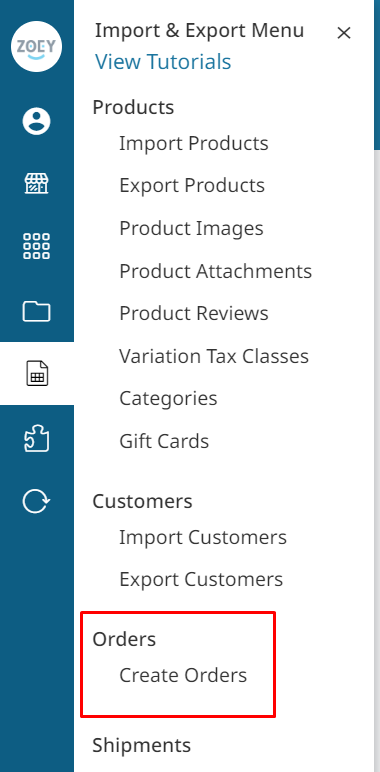
-
Select your file for import and upload. Be sure to read the bullets listed.
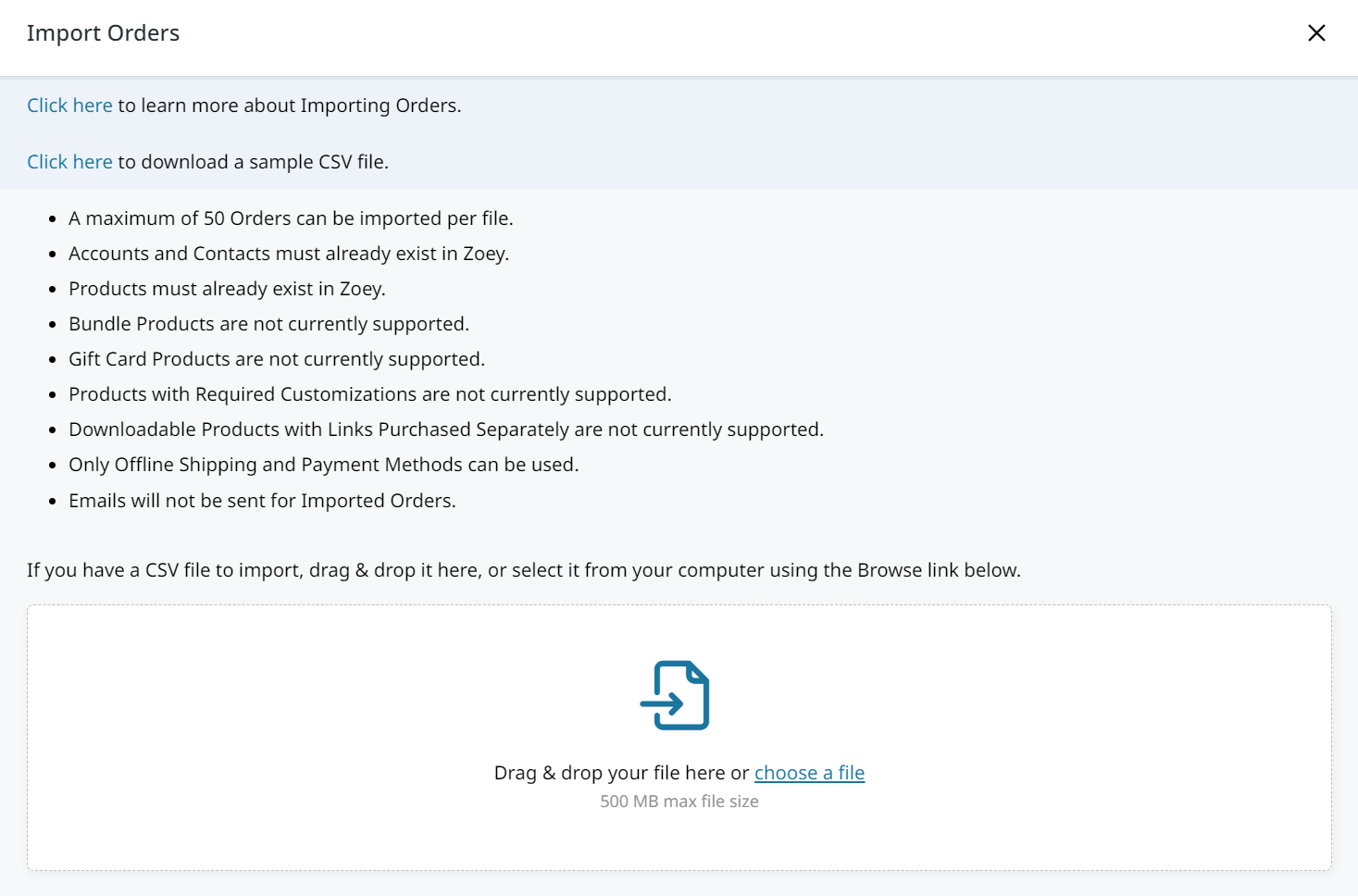
Updated 9 months ago