Minimum / Maximum Quantity Allowed in Shopping Cart
Minimum / Maximum Quantity Allowed lets you specify a minimum or maximum quantity of products allowed for the customer to be able to place an order.
Learn m ore about Min / Max Quantity
The Template
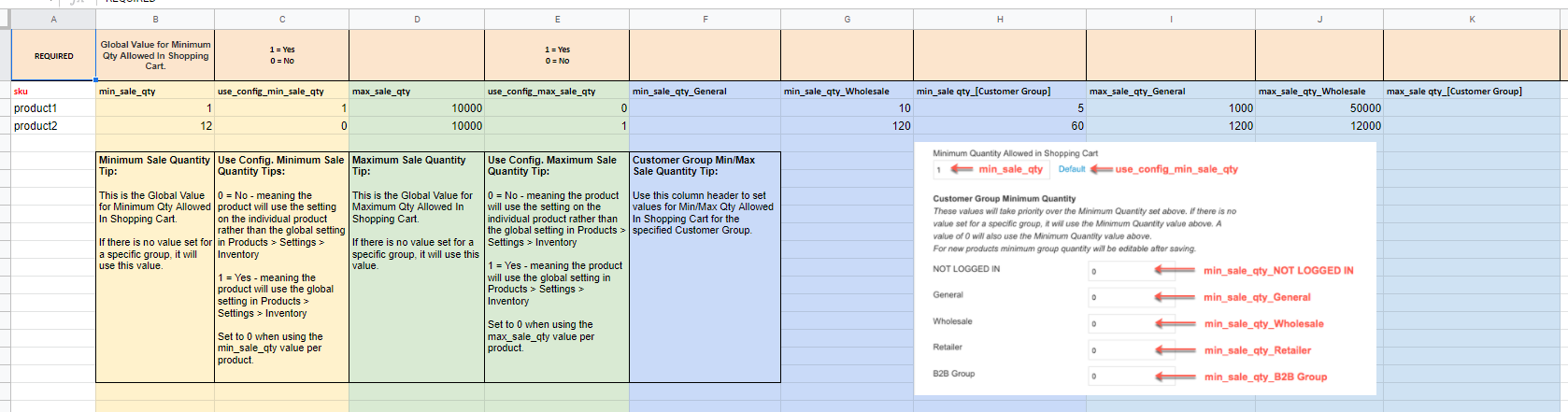
How To Use This Template
The Template will have 2 Tabs:
- Guide - This tab will provide requirements and tips for each column in the template.
- Blank Template - This tab will only contain the column headers for you to copy/paste your data into.
Minimum Quantity Groups
Minimum Quantity Groups will allow each individual product to use the combination of other products within a Group to satisfy its own Minimum Sale Quantity.
For Example, ABC-123 and ABC-456 each has a Minimum Quantity Allowed in Shopping Cart of 60. Because they both belong to the "Tableware" Minimum Quantity Group, then the minimum order quantity can be satisfied when the quantity of both products adds up to 60 in the cart.
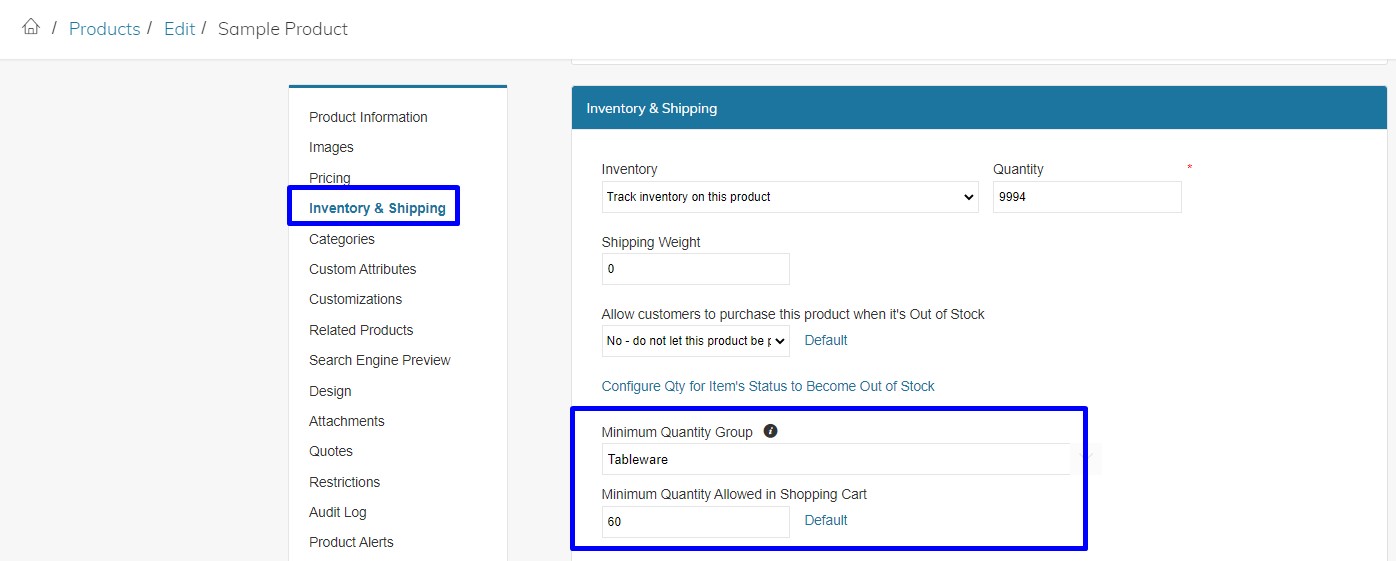
Importing Minimum Quantity Groups
You can import a CSV with three columns: sku, min_sale_qty and min_qty_group
| sku | min_sale_qty | min_qty-group |
|---|---|---|
| ABC-123 | 60 | Tableware |
| ABC-456 | 60 | Tableware |
| DEF-123 | 60 | Tableware |
| DEF-456 | 60 | Tableware |
Updated 10 months ago
What’s Next