Adding My Team
Now that you're logged in, you can start inviting your team to join in.
Who is my Team?
Your team is anyone at your organization that will be using Zoey. To start you will want to invite anyone that will be helping with the Administration/Setup and participating in the Implementation Program. But eventually your team will grow to include your Sales Reps, Customer Support and Marketing personnel.
Adding Users
Once you are logged-in to the Zoey Web Admin, Navigate to Team > Create New User. Enter an Email Address, then select from our pre-built Roles and click Send Invitation. This will send your teammate an email with a link to set their password and log-in to Zoey.
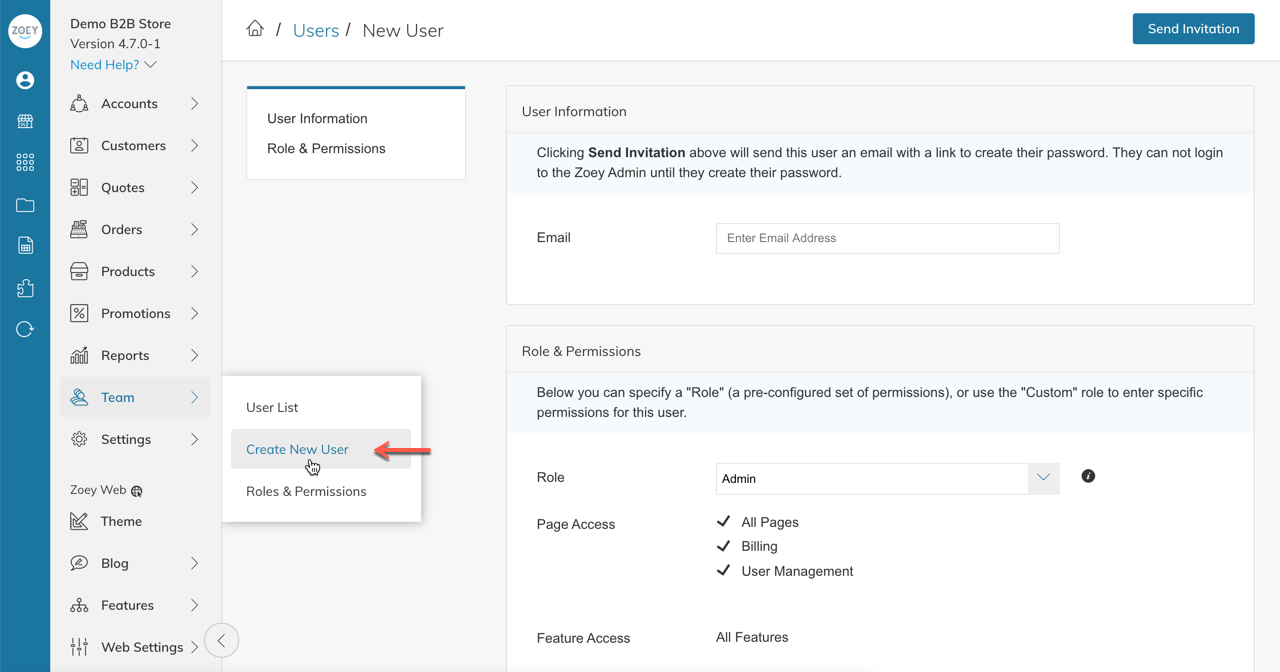
Learn More About User Roles & Permissions (Optional)
[Learn about User Roles, Permissions, Features, Restrictions and more] (https://support.zoey.com/docs/creating-additional-control-panel-users) <- This link will take you to the Zoey Support Knowledge Base
ALMOST READY FOR MODULE #1
Click the link below to start reviewing the Data & Requirements to begin your Implementation Program with Module #1.
Updated 10 months ago