Theme Templates
Your store comes with a theme installed by default, but you can add as many themes as you want. You can only have one theme published at any time.
Change & Add Themes
Learn More About Themes
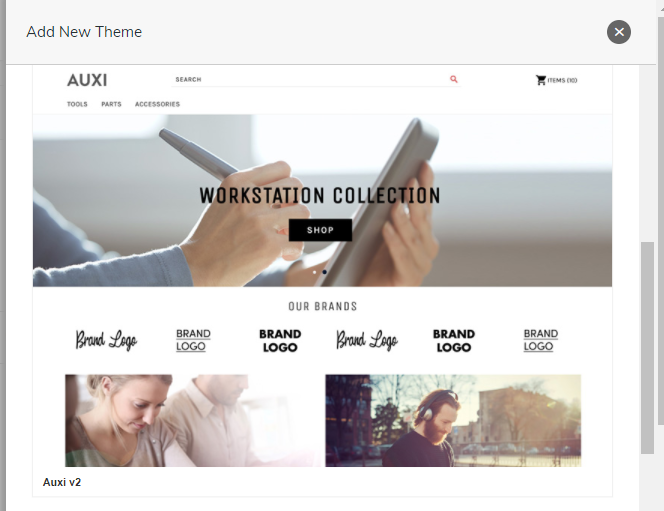
Products & Category Templates
Products and Categories can all have multiple templates. Multiple templates can be created in Zoey Web Themes.
Category Templates can be assigned to different Product > Categories. Each theme has a "Default" template that is used for all categories that do not have a specific template assigned.
Product Templates can be assigned to different Products. Each theme has a "Default" template that is used for all products that do not have a specific template assigned.
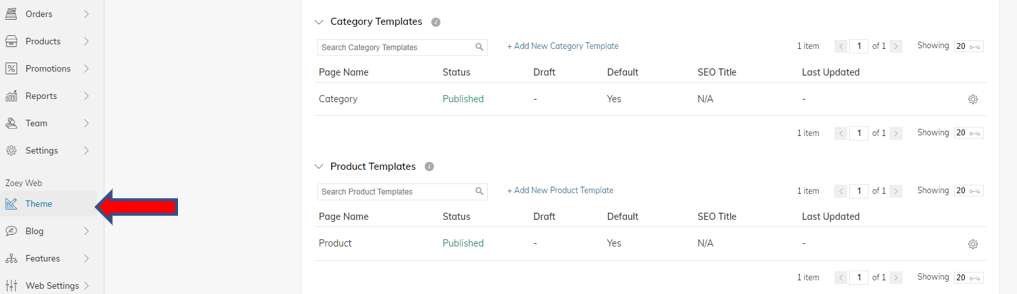
Learn About Available Template TypesAll Page/Template Types - Pages and Templates
Creating a New Page
![0f16e9b-2019-06-17_11-08-42[1].png](https://files.readme.io/d3c18d1-0f16e9b-2019-06-17_11-08-421.png)
Editing a Page
Page Edit and Navigation Tools
![e309a24-2018-01-16_07-10-29[1].png](https://files.readme.io/546cba8-e309a24-2018-01-16_07-10-291.png)
Creating A Multi-Column Layout
Two, three and four column layouts
![ZmFJXC4LSfSXeaZxS8Zq_2016-06-22_10-33-32[1].png](https://files.readme.io/75b7890-ZmFJXC4LSfSXeaZxS8Zq_2016-06-22_10-33-321.png)
Updated 10 months ago