Partially Paid or Partially Shipped Orders
Items on an order can be invoiced or shipped partially.
If an order contains 10 items, but you only can fulfill 5 of them, you can partially Ship or Invoice the 5 items by adjusting the Qty to Invoice or the Qty to Ship.
- The Order will remain in the Processing state/status until the order is completely paid and shipped
- Remaining items can be added to new a Invoice or Shipment
- You can see partially paid or shipped orders in their respective tabs on the Order List.
Easily See which Orders are Partially Paid & Partially
In the Orders List, there are tabs to view orders that are Partially Paid or Partially Shipped.
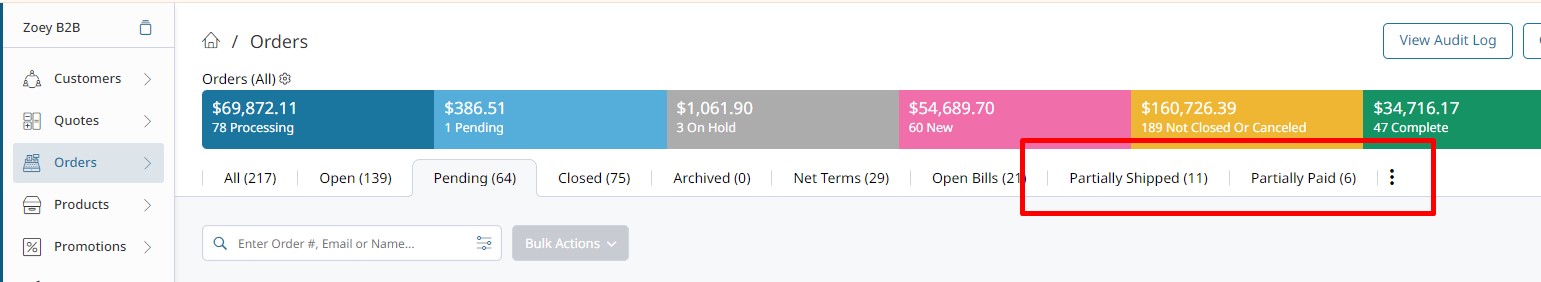
These tabs will display Orders which contain items that have not been fully shipped, or fully invoiced. These Orders remain in the Processing state as long as any items remain unshipped, or unpaid for. Orders are marked Completed when all items are shipped and invoiced.
In the Orders Grid, you may use the gear icon at the top right to add the columns Has Payments and Has Shipments
Has Payments and Has Shipments
Learn more about Order Processing here.
Updated 9 months ago