Creating New Leads & Opportunities
Add New Lead / Opportunity
From the Customers menu, select Leads > Add New Lead or Opportunities > Add New Opportunity
You will be presented with the same fields as adding a new Account, with the addition of a Status menu.
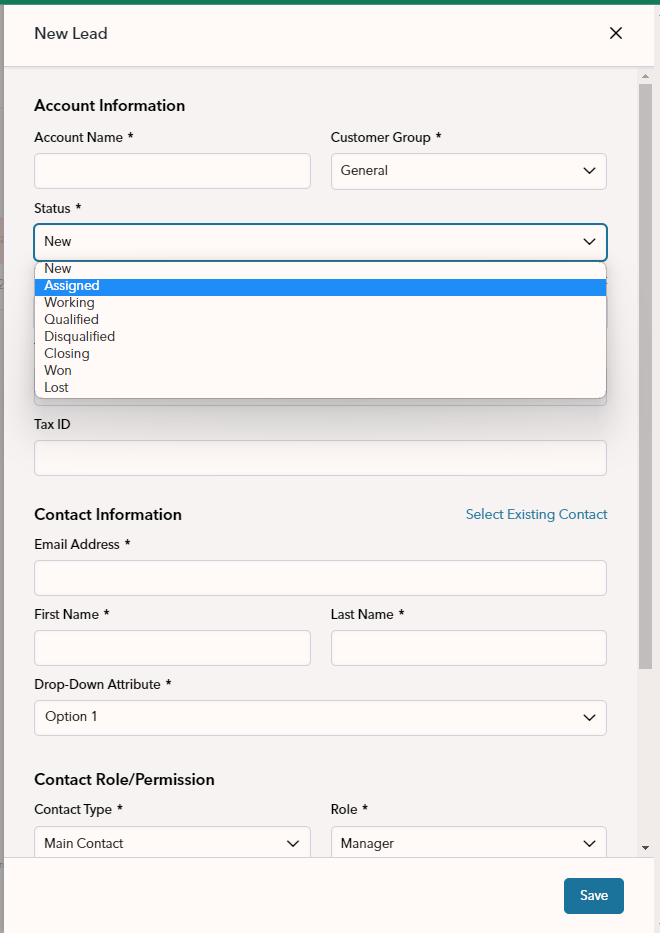
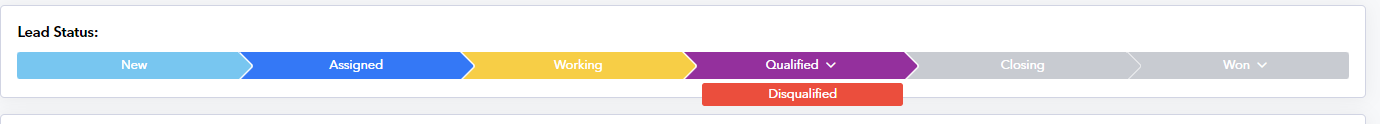
Track your progress toward qualifying and winning a new account. Opportunities and Leads can be marked as Disqualified/Lost, or Won - at which point you are prompted to "Convert to Account". All the sales data will then be available on the Account and you can choose to allow the account to log-in to their customer portal.
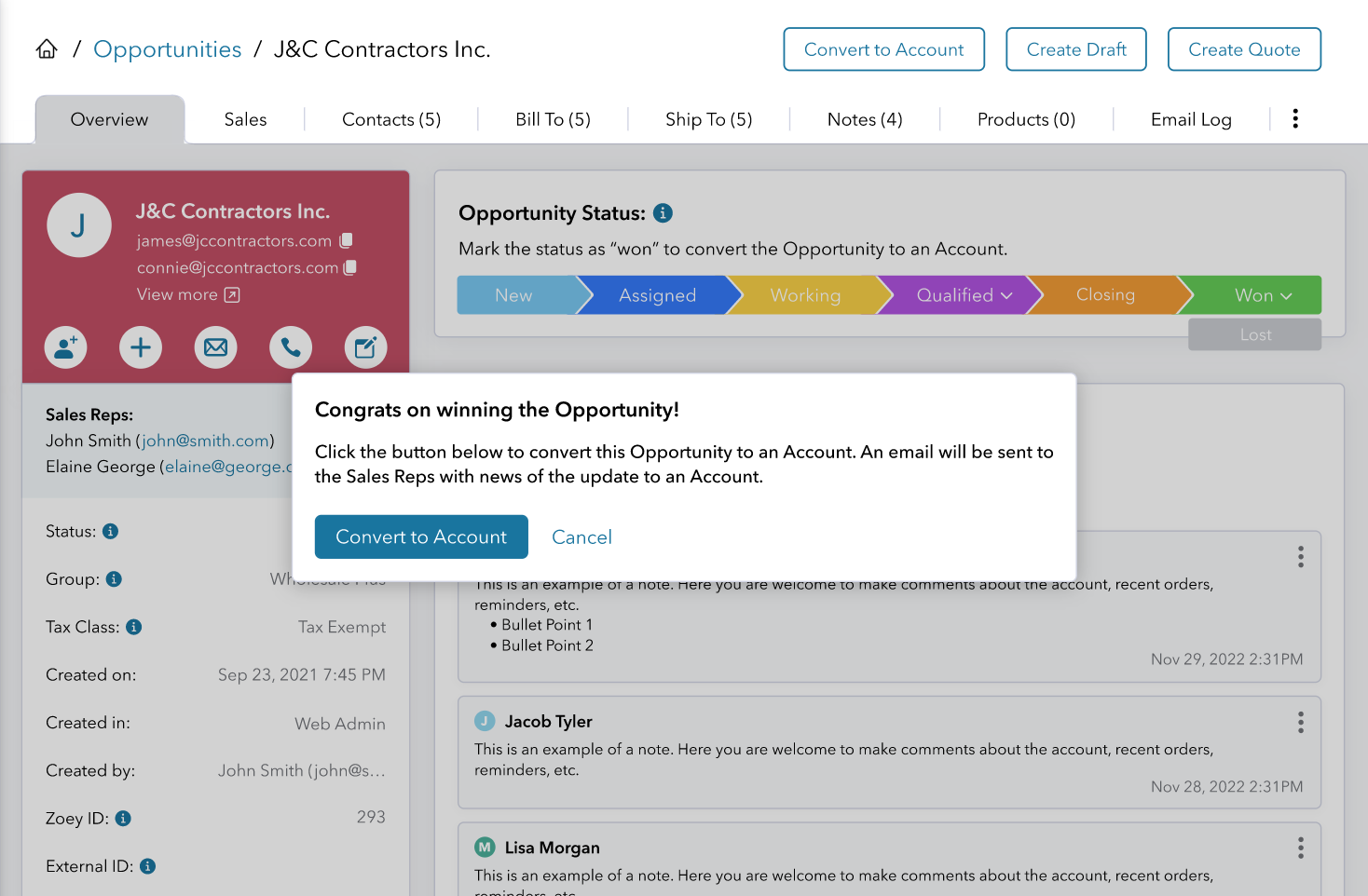
Updated 10 months ago
What’s Next