Accounts
Accounts are the parent organizations or businesses to whom you wish to sell. Contacts are the employees or contractors within the accounts.
Accounts is the dashboard for your sales accounts. Access quick sales metrics from the dashboard or deep-dive into their sales history in the Sales tab. Manage Contacts, Ship To Locations, Billing Addresses, Shipping and Payment Methods, Net Terms, Notes and more.
- An Account may have one or multiple Locations
- A Location may have one or multiple Addresses
- The Account Owner(s) have full permissions over the account to place orders or submit quotes. Account Owners may also manage Account Locations, Addresses and invite Users or "Additional Contacts" to their account.
- Additional Contacts may be invited or assigned to the Location(s) of an Account.
- These Contacts may be assigned different Roles that can be configured with different Permissions such as requiring approval before placing orders.
- An Account may have a Net Term account with a specified Credit Limit
- An Account may have specific allowed Payment and Shipping Methods
- A Location may have it's own allowed Payment and Shipping Methods separate from the Account's
Accounts: Net Terms Shipping & Payment Methods and Locations
Account Roles & Permissions
Overview
The account overview provides an at-a-glance view of your account's info and activity.
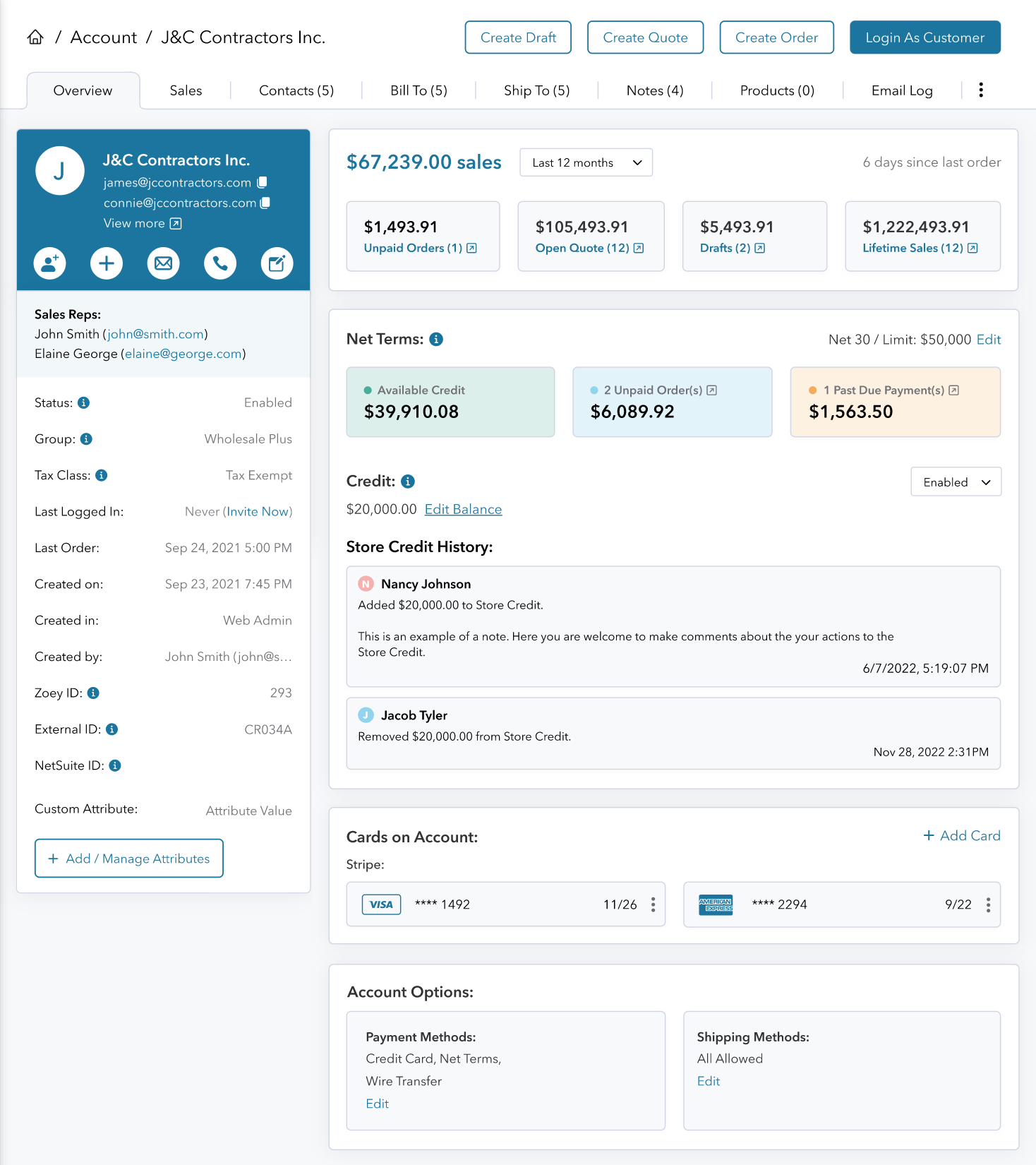
Sales
View and access the full Account Sales History. Easily view unpaid orders, open quotes, drafts and a listing of all ordered items. Directly from this tab, you can Ship, Invoice, View and manage Orders, Quotes, Drafts and Ordered Items.
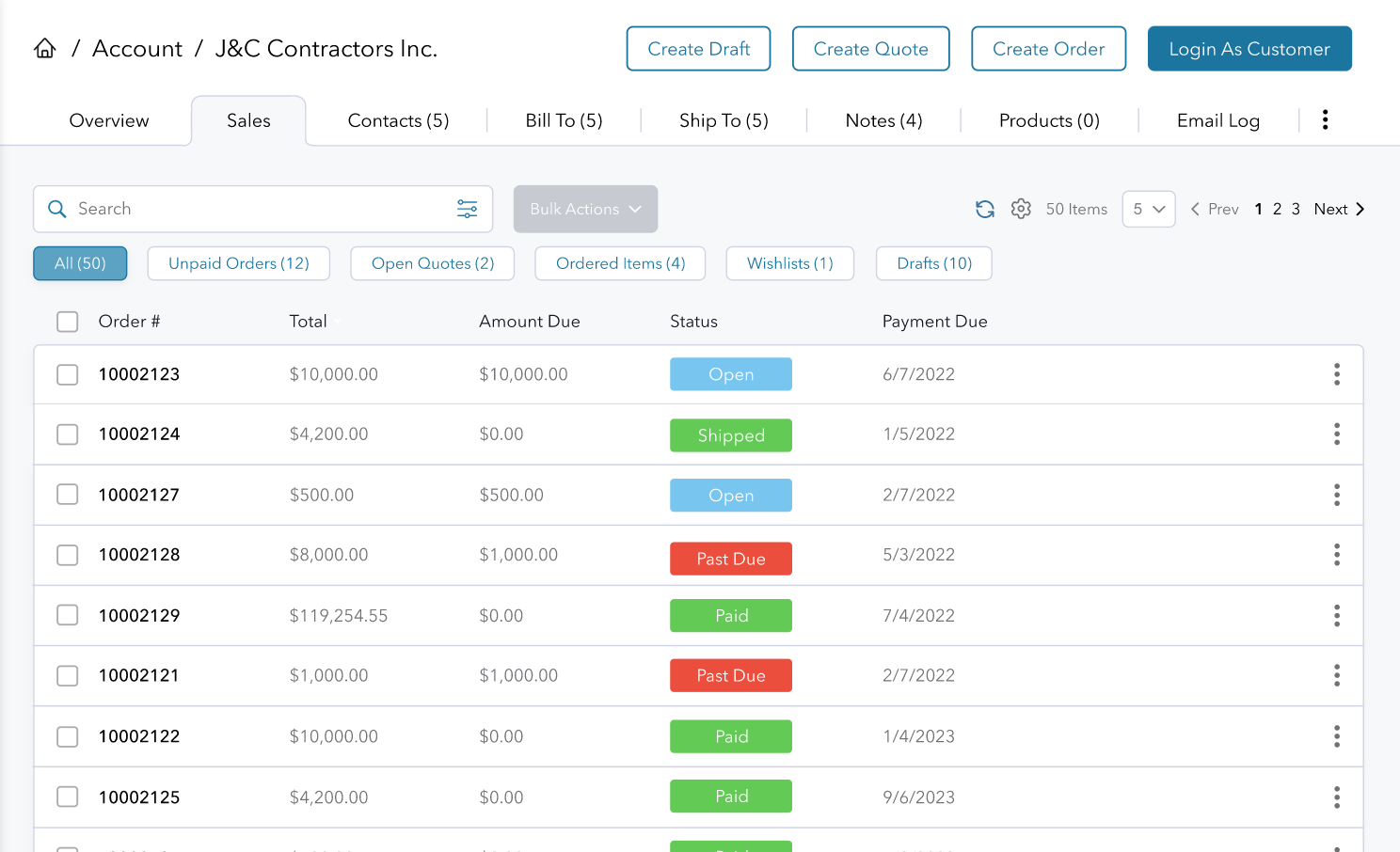
Contacts
Contacts are the customers within the Account, either as a main contact or additional contact. They may be assigned different roles that can be configured with different permissions such as requiring approval before placing orders.
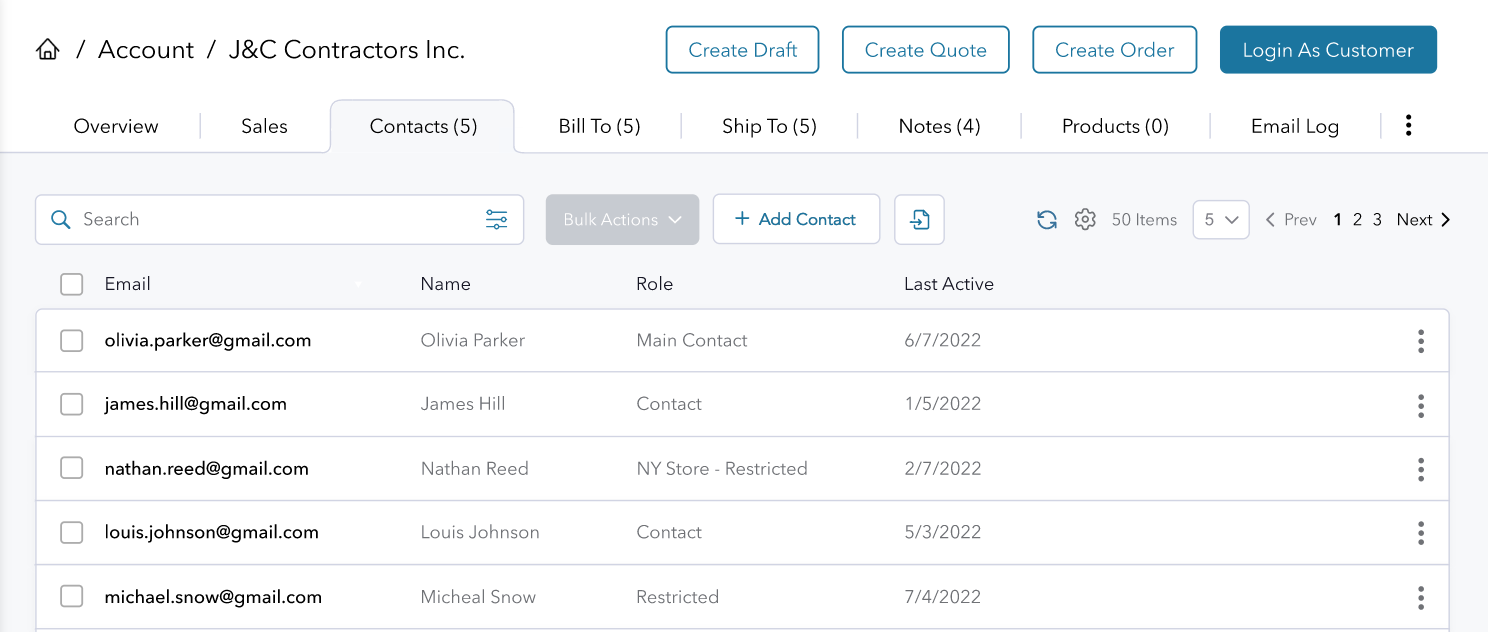
Contacts may be assigned to more than one account. Contacts on Multiple Accounts can "switch" accounts when writing Orders. The Account Switcher will appear for those customers at the top of every page of the customer portal.
Bill Tos and Ship Tos
Your Account's Locations are their Ship To Addresses, and an Account's Bill To is mostly used irrespective of the Ship To on an Order.
A Location may have it's own allowed Payment and Shipping Methods separate from the Account's.
Contacts may be restricted to one or more locations with various roles and permissions.
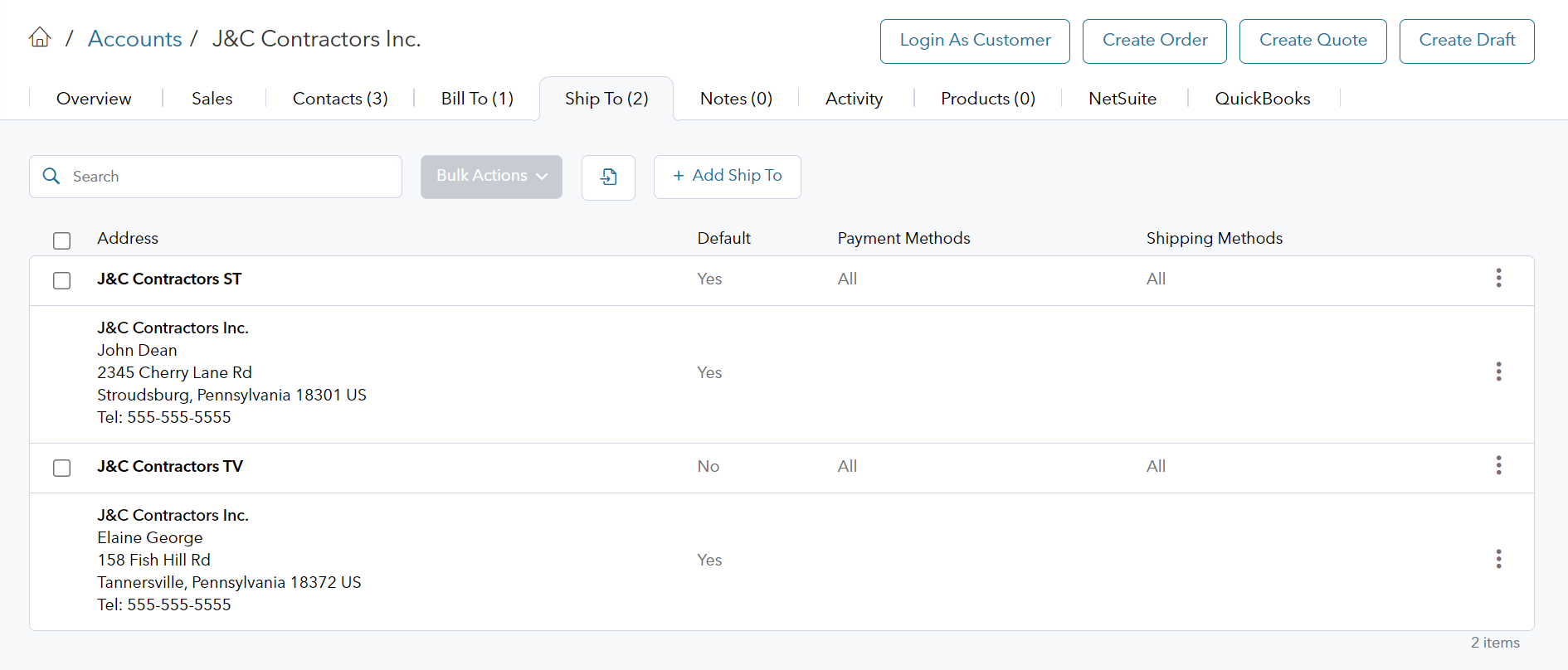
An account can have multiple billing addresses with the option to set one address as the default billing. If you have more than one bill to, you can specify which ship tos are restricted to each billing address. By default a Bill To will be used for all locations, but you can still specify allowed locations if your account needs multiple billing addresses. The default billing address cannot be restricted to locations.
A Ship To is an account Location (physical location, territory, region or division) that can have one or more shipping addresses assigned to it, with the option to set an address as the default Ship to.
Notes
Post multiple notes on your Accounts, Opportunities and Leads. Keep notes on sales opportunities and activity, customer details or any other pertinent information for the account. Notes are searchable and can be tagged to specific Locations. Any change to notes will be logged in the Activity Tab.
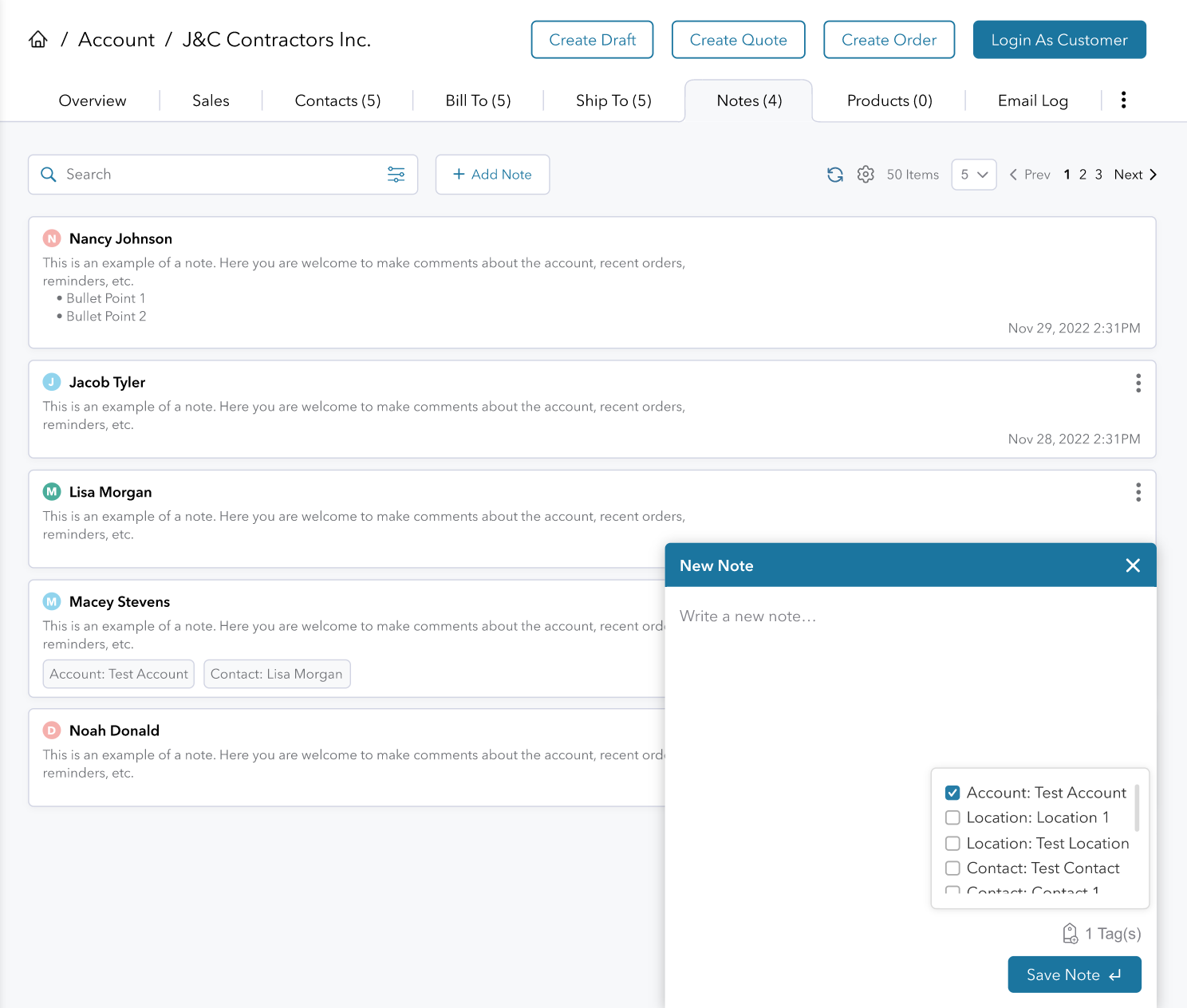
Activity
View a log of all changes to the account record and their audit details.
Products
Adding products to an account will prevent any other account from seeing these products in the customer portal. Learn more about Product Access Restrictions.
NetSuite and QuickBooks
Customer ID fields for syncing to NetSuite or QuickBooks
Updated 9 months ago