Viewing Your Customer Portal
Public/Accessible Portal
If you chose to have a Public Website for your Customer Portal Setup, then viewing your portal is as simple as clicking the "View My Store" link from the Blue Sidebar (pictured below)
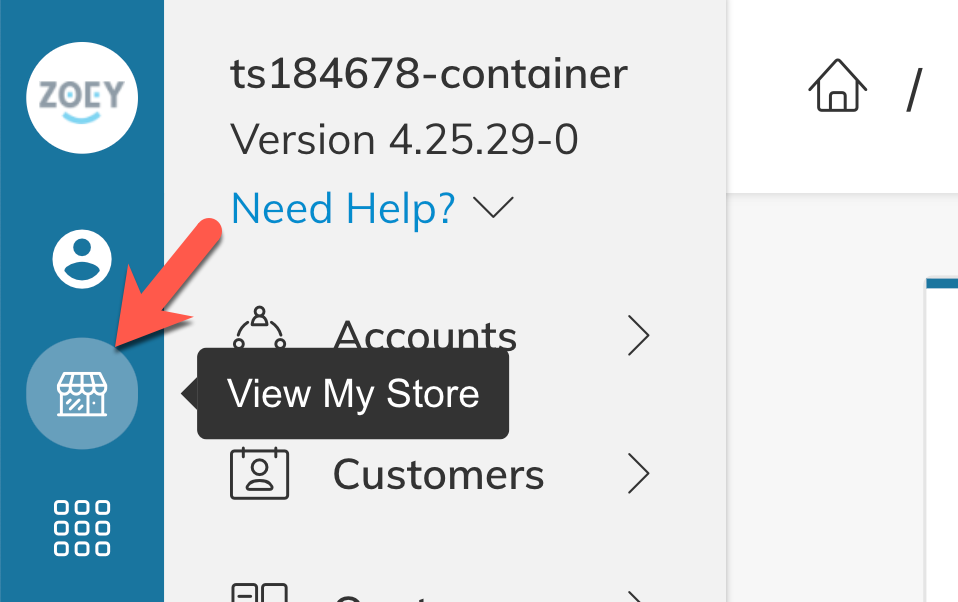
Private/Partially Accessible Portal
If your Customer Portal is Restricted to Login Only, or will not show Prices and Add To Cart until logged in, you can use the "View My Store" link to view the Login/Register screen, or the Guest View of the Portal. But, you will need to log-in as a customer to view the portal as your customers will.
Customer Portal Login Requires a Customer/AccountYou can not log-in to the customer portal with your Zoey Admin Login. You must have a Customer Account to log-in.
Navigate to an Account (or a Customer) - select a customer, then use the "Login As Customer" button. This will take you to the Account Dashboard of your customer portal with a message that you have logged in as a customer.
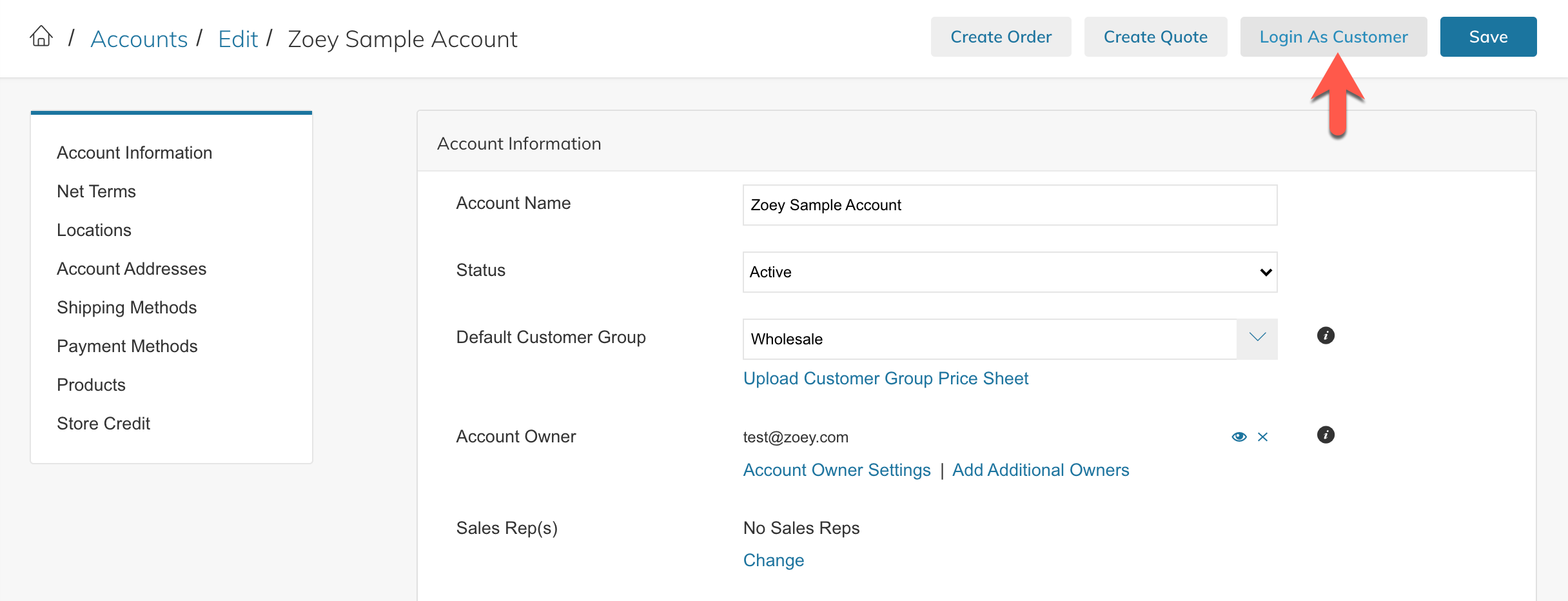
Updated 9 months ago