Configurable Products Template
You're on this page because you believe you have Configurable Products with Variations.
If the above scenario does not represent your catalog, or if your Simple Products need to be grouped by something other than unique attribute combinations, DO NOT CONTINUE and instead - discuss with your Implementation Specialist.
PLEASE REVIEW:Simple Template and RequirementsIn order to use this template, you will need to have first reviewed our Simple Template and Requirements. Many of the required fields for both Simple and Configurable products are explained and referenced in the Basic Template.
Typically, your product data will not be setup to match the Zoey Import format. You will likely need to use Google Sheets or Excel to organize and define values that do not currently exist.
We are providing 2 options or strategies for building your catalog and importing it into Zoey. Review them both before starting and decide which may work best for you.
Configurable Variation Attribute Values must be created in Zoey first!The attribute's code is used as the csv column header for importing.
Learn about Configurable Product Variations and Product Attributes here.
Option 1: 3-Step Approach
This strategy breaks down the data creation and import tasks into 3 steps:
- Step 1: Building and Importing Variation SKUs (simple products)
In this step you will focus on the shippable SKUs only. The import template will allow you to ensure the "Configurable Attributes" like Size and Color are appropriately listed for each product. - Step 2:Building and Importing Configurable Products
This step gives you a simple template for creating the Configurable Products that may not currently exist in your product data as they are not shippable SKUs. - Step 3: Linking the Variations to their parent Configurable Product
Finally, a 3rd template will allow you to link the simple products from step 1 to the configurable products from step 2.
Why would I use this strategy over a single step?
This is mostly user preference as it does a good job at compartmentalizing the tasks and makes it easier to review and spot-check for mistakes. This is also the preferred method for larger product catalogs.
The Template
The 3-Step Template has 3 "Guide" tabs and 3 "Blank Template" tabs. Use the Guide Tabs to learn what data is expected to go into which columns, as well as some tips and tricks. Use the other tabs for compiling and sharing your data with your Implementation Specialist.
Please either download and save this file as a CSV or make a copy in Google Drive.The template cannot be globally shared.
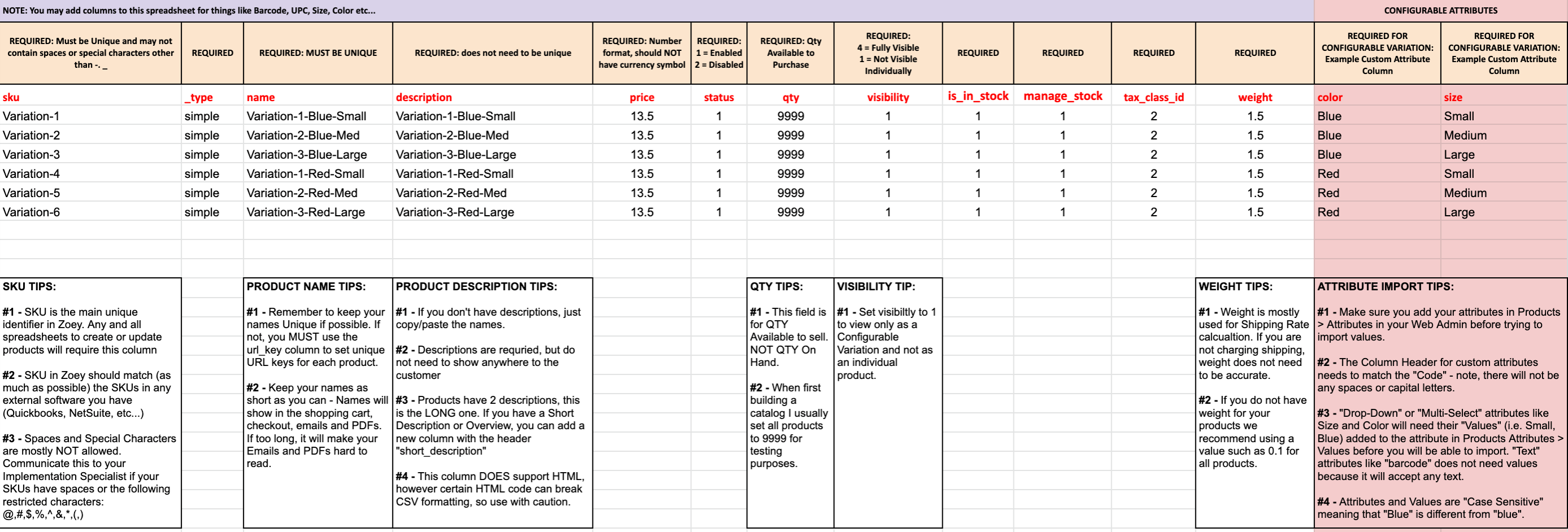
Option 2: 1-Step Approach
The single-step approach consolidates the three steps (Create Variation Products, Create Configurable Products, and Link Variations to Configurable Products) into a single sheet.
Why would I use this strategy over the 3-step method?
You might consider the 1-Step approach to be "Expert" mode, but that's not always the case. The 3-Step method is great when you are "converting" your data to match the Zoey Format. The 1-Step method is better if you're building the data from scratch. Sometimes people start with the 3-Step template when migrating their existing products into Zoey as it can be faster and easier, then they use the 1-Step for adding new products after they go-live.
The Template
The 1-Step Template has a "Guide" tab and a "Blank Template" tab. Use the Guide Tab to learn what data is expected to go into which columns, as well as some tips and tricks. Use the other tab for compiling and sharing your data with your Implementation Specialist.
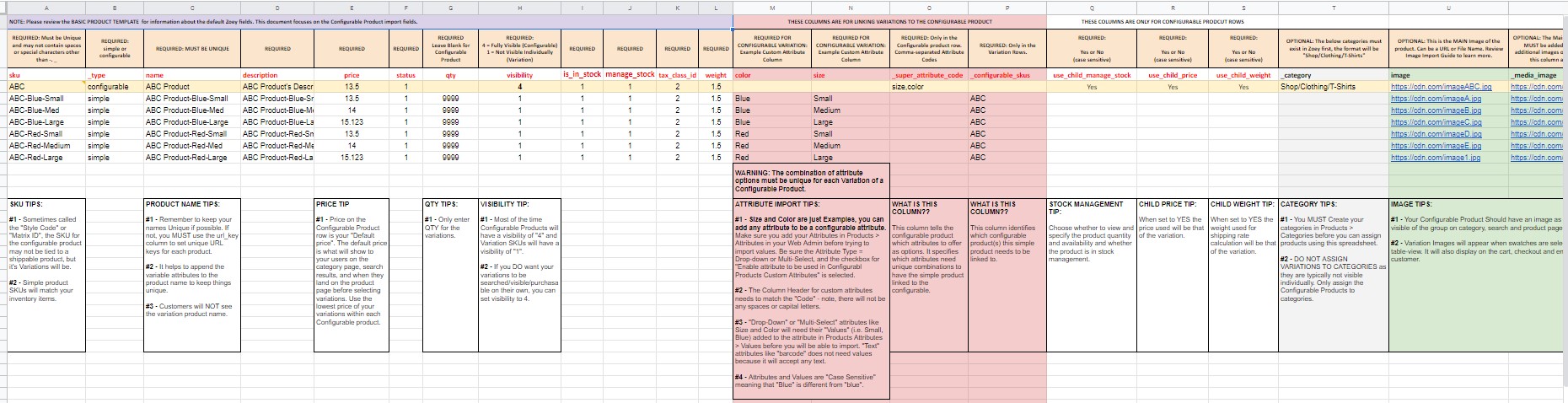
Updated 7 months ago