Leads and Opportunities
Opportunities and Leads allow you to manage incoming account requests or outbound sales leads. A Status bar allows you to track your progress toward qualifying and winning a new account. The Dashboard's Notes feature provides quick access to any details captured during sales calls, meetings or emails. Leads and Opportunities can be marked as Disqualified/Lost, or Won - at which point you are prompted to "Convert to Account". All the sales data will then be available on the Account and you can choose to allow the account to log-in to their customer portal.
Leads
Leads are potential customers who may or may not be interested in your products or services. A Lead is typically an unqualified contact at the top of your sales funnel. Once you've gathered more information, you can qualify the lead and convert to an Account, or mark as disqualified.
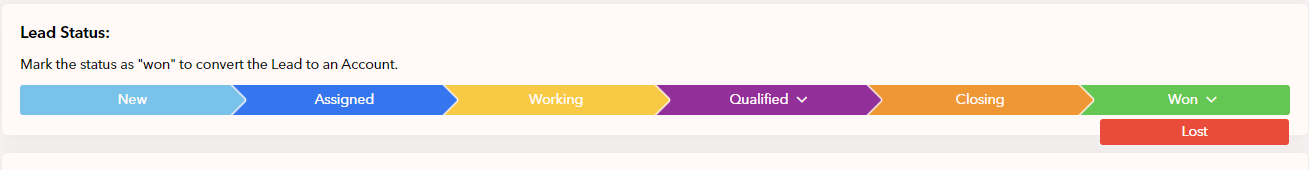
The CRM’s Sales Flow function empowers your sales team enter and manage outbound sales prospects as leads, and convert them into Accounts. Predefined lead statuses allow sales reps to qualify leads, taking them through the closing and winning process. If you lose an opportunity or lead, they can be marked as disqualified and will prompted to enter a reason why.
Opportunities
Opportunities are typically qualified leads that have a high probability of making a sale.
Registration requests received through Zoey’s Storefront are automatically populated into the CRM as Opportunities. New Opportunity notifications all ow users to contact the prospect and begin the sales cycle.
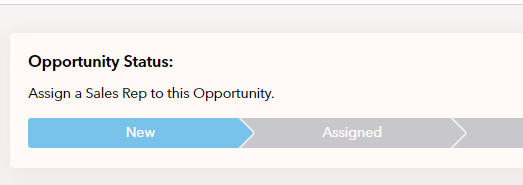
Updated 9 months ago