Account Switching (Buyers for multiple Accounts)
Contacts on Multiple Accounts can "Switch" Accounts when writing Orders
A contact may below to more than one Account. Contacts who belong to multiple Accounts can switch between accounts when they log into the Customer Portal.
To assign a Contact to an Account, you can click on each Account > Contacts tab > + Add Contact and enter a new contact or select an existing contact.
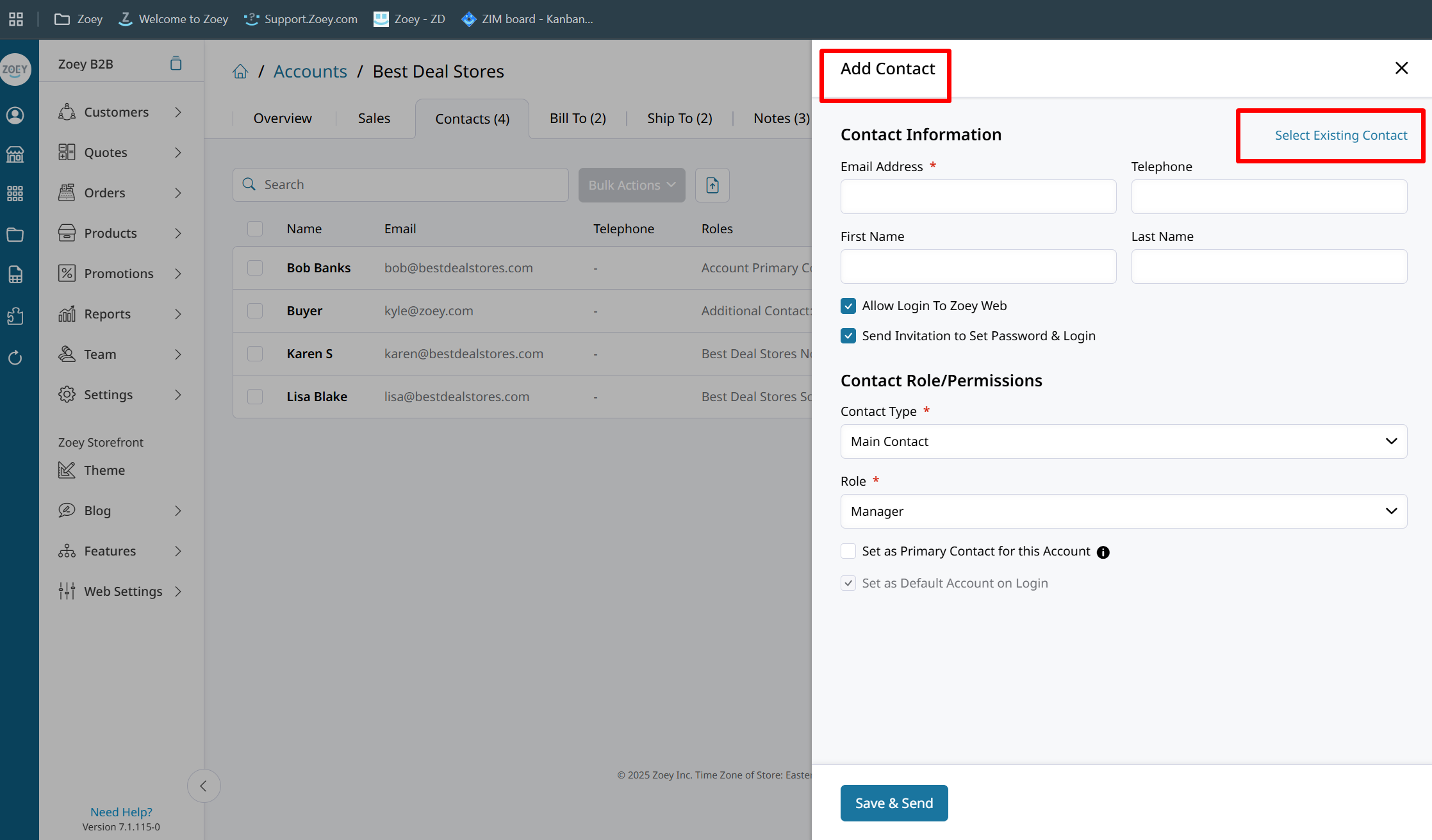
You can also click on an existing Contact and Link Account to add more accounts to whom this Contact belongs.
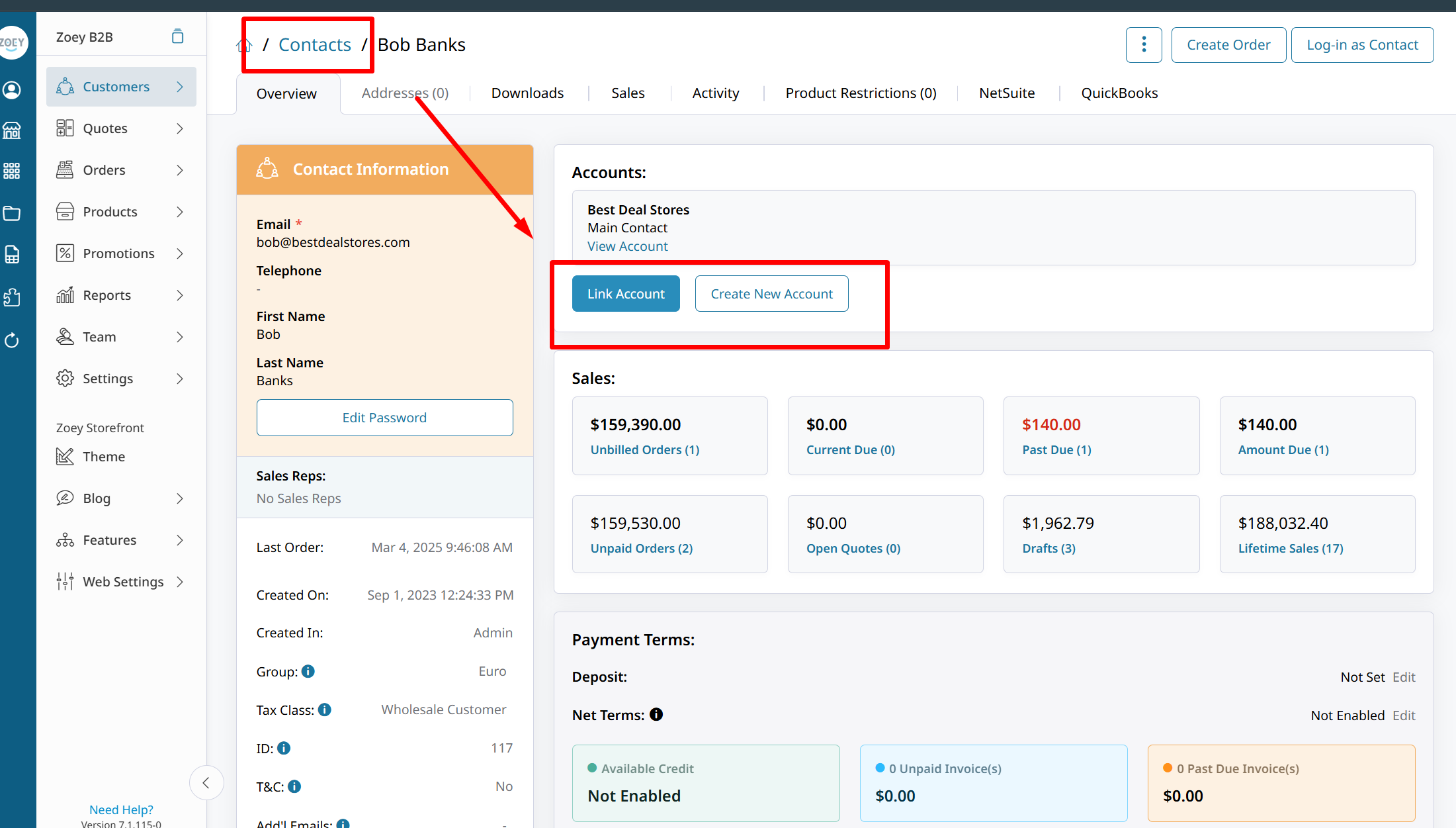
Since the Customer Group of the Account will override the contact, your contacts that belong to multiple accounts - which may have different prices/access to products - need to be able to view the correct information.
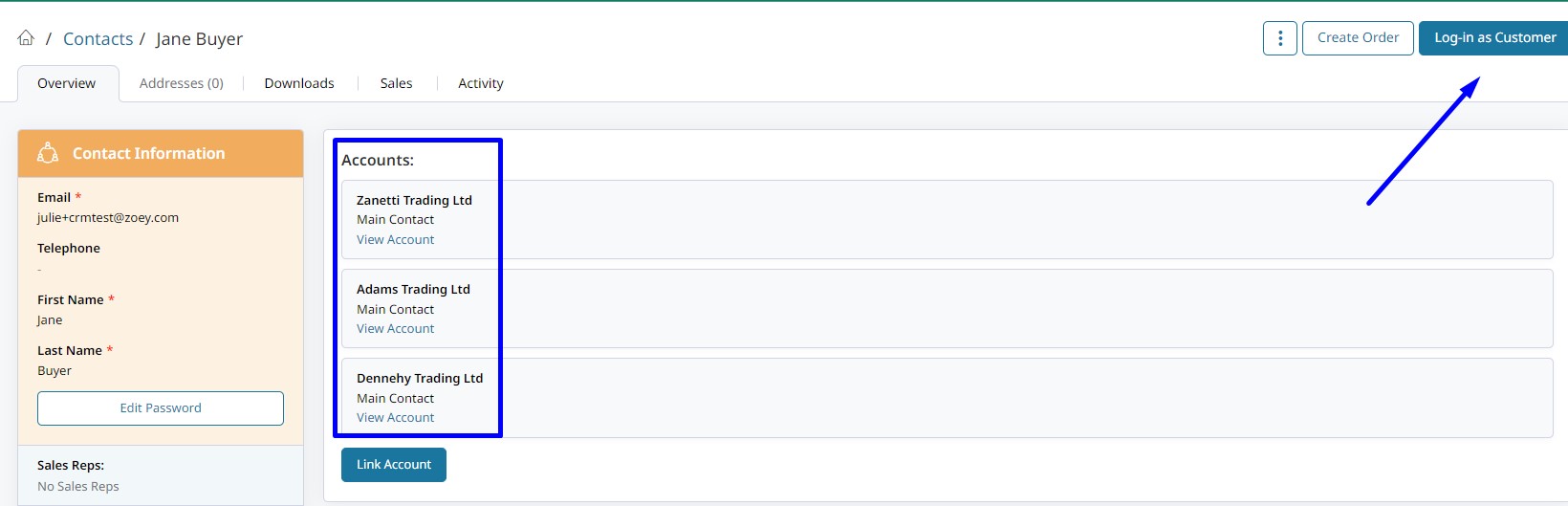
The Account Switcher will appear for those customers at the top of every page of the customer portal. Contacts can select the account they want to place an order for or manage.
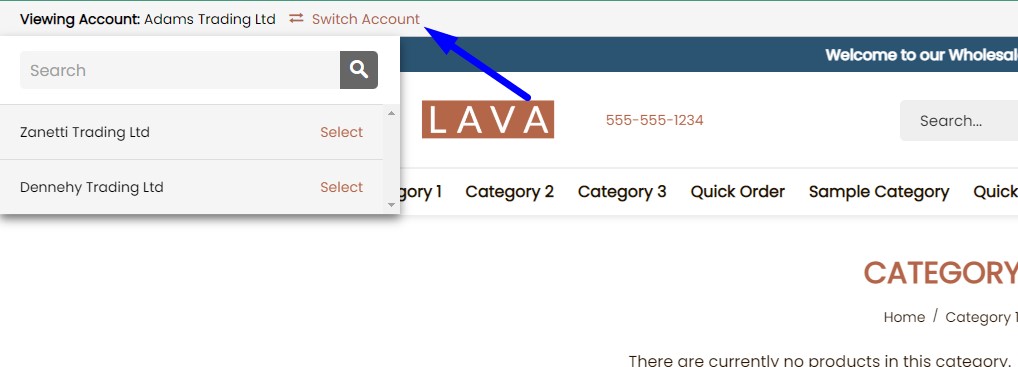
Updated 7 months ago