What Kind of Products Do I Have?
The first step in transferring your products to Zoey is understanding how they will fit into the different Zoey Product Types.
Zoey offers 7 different Product Types, but to get started, let's focus on the two most popular:
Simple Product
The Simple product is the foundation of most Zoey Catalogs. It represents a shippable item or SKU that customers will order, pay for and have delivered. Sometimes called an Inventory Item, Simple products can be viewed and purchased stand-alone, or compiled together into the more complex product types as Variations, Groups or Bundles.
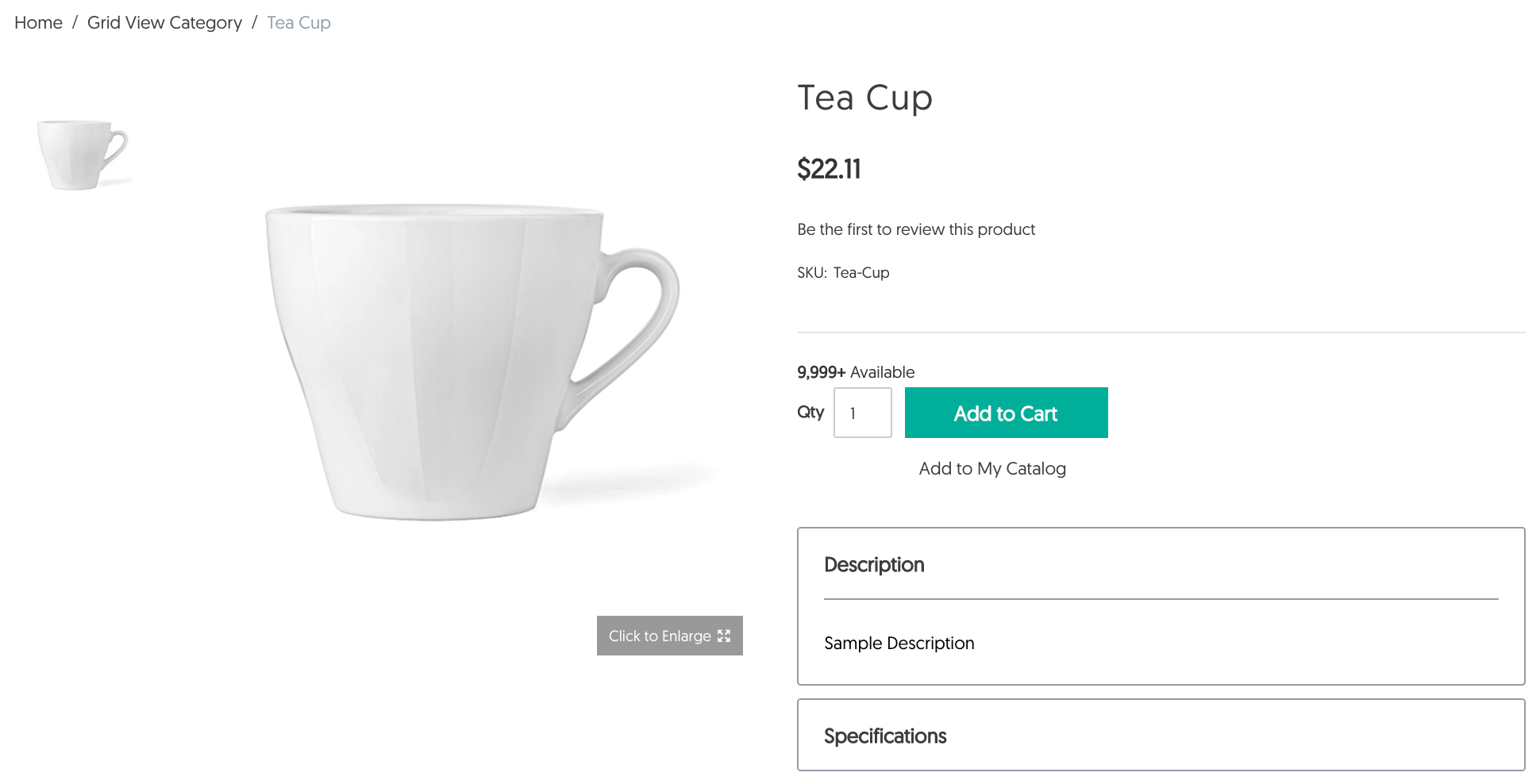
Configurable
The Configurable Product itself is not actually a shippable product! Think of it more like a container for many Simple Products that relate to each other in a specific and unique way. For instance, below you will see a T-Shirt Configurable product. The Configurable Product itself is not purchasable, but it allows for the purchase of different Simple Products together on one page. The Simple Products in this example are related to each other as they each represent a unique Size and Color Variation of the Configurable Product, i.e. Red Small, Green Medium etc...
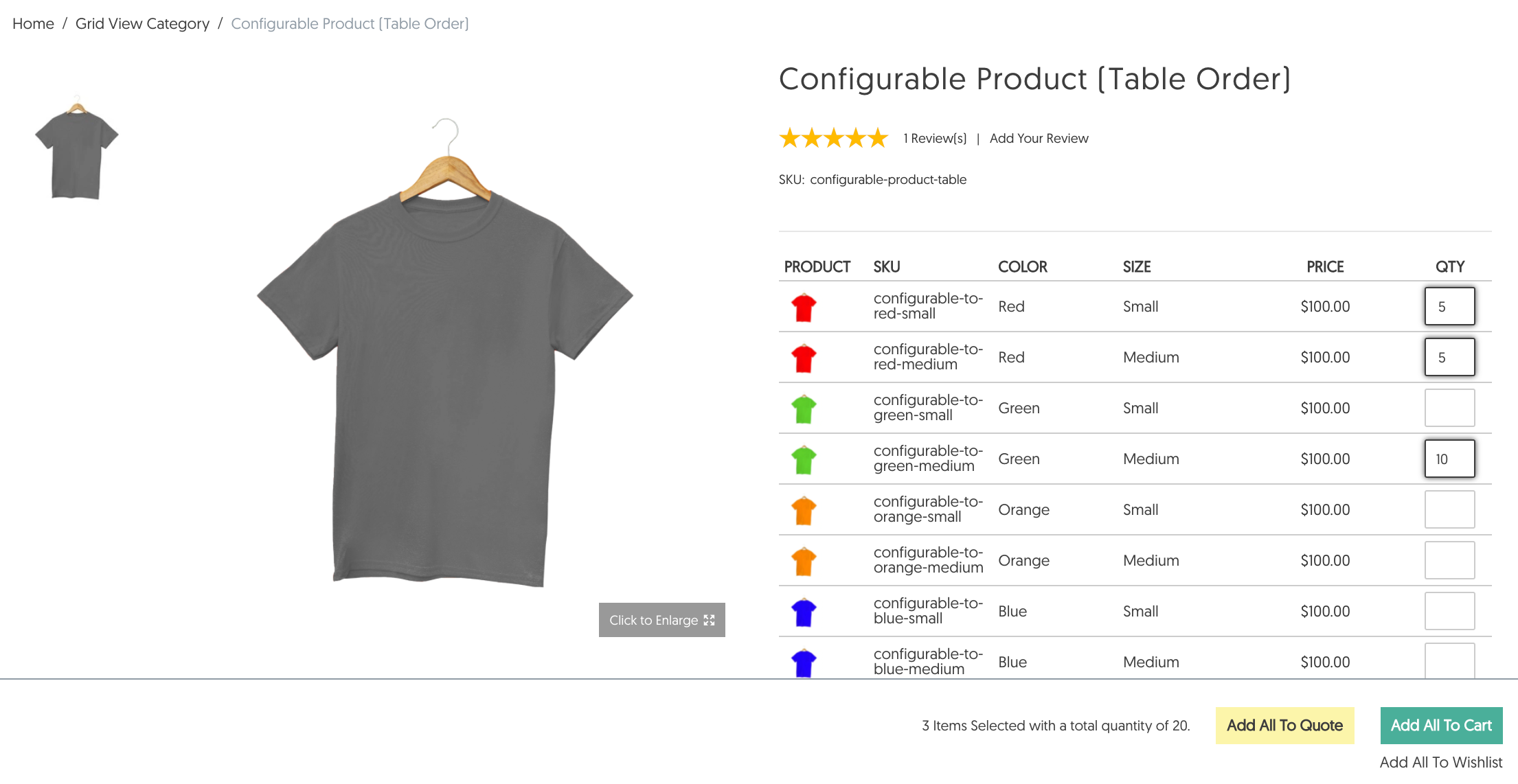
Downloadable
A Downloadable Product is a virtual item that does not need to be shipped. Some examples of downloadable products are e-books, music, and documents. The file will be available for download after the order has been paid. Additional links can be added to the product and purchased separately. A sample file can be provided to customers before buying. After purchase, customers can go to My Product Downloads to see all the links they have available.
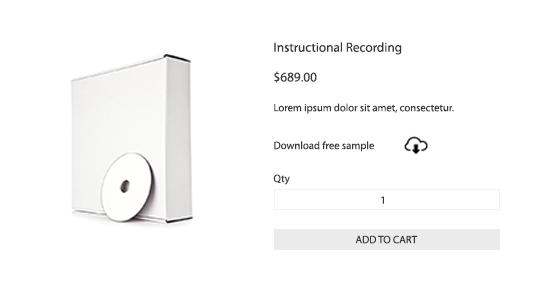
Be sure to add a link to "My Product Downloads" in your store's Account Dashboard.Learn how to make My Product Downloads more accessible here.
Learn More & Let Us Know!
Not sure which product type will work for you? or are your products a bit more complex? Review this tutorial before filling out the form:
LEARN MORE ABOUT ZOEY PRODUCT TYPES
Think you have a good handle on which Zoey product types you will be using? Fill our the form below:
Start Compiling Your Data
Now that you have an idea which product types you will importing, it's time to start compiling your product data.
PATH #1:
If you're only (or mostly) going to be importing Simple Products, move-on to the Basic Template and Requirements.
PATH #2:
If you're going to be importing Configurable or other product types, review BOTH Basic and Configurable Product Templates before starting to compile your data.
Updated 9 months ago