Customer Groups
Customer Groups are used to apply Customer Specific Products, Product Pricing, Sales Tax, Sales Reps, or Languages & Currencies to a group of logged-in Customers. Customer Groups may used for Catalog Access Restrictions to control the viewing or purchasing of specific Products and Categories.
Located in Customers > Customer Groups
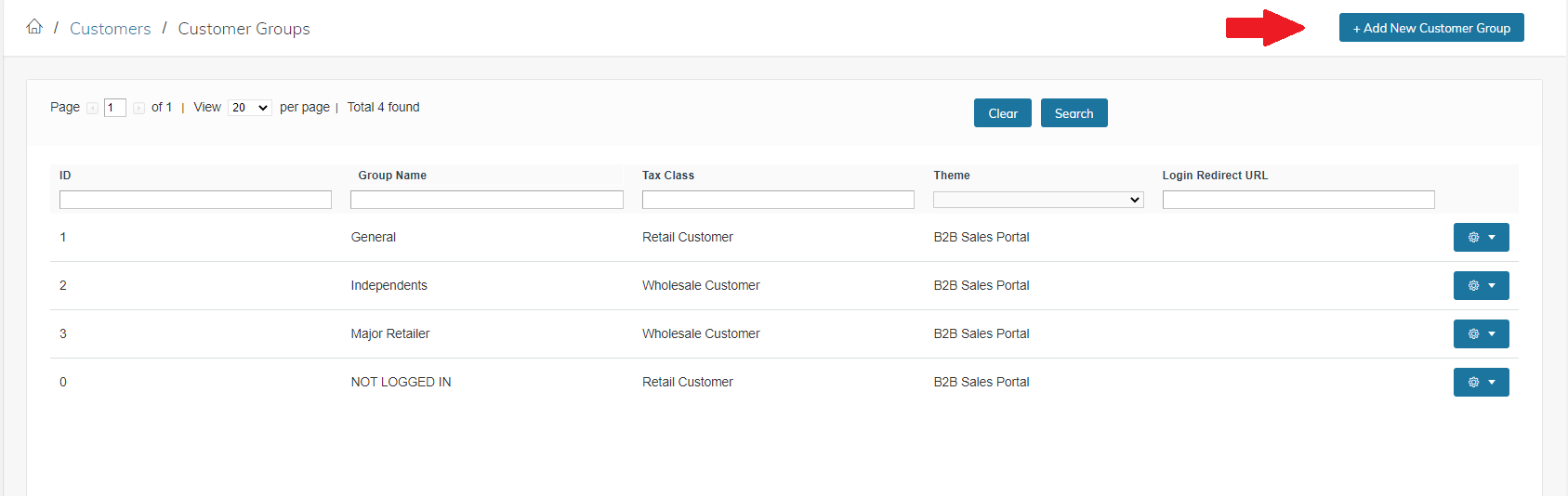
Once your Customer Groups are created, they will become the "account_customer_group" column in your CSV Imports when importing or updating your Accounts.
Learn More About Customer Groups
Importing Customer Groups
Easily add multiple Customer Groups using the Importer in Customers > Customer Groups.
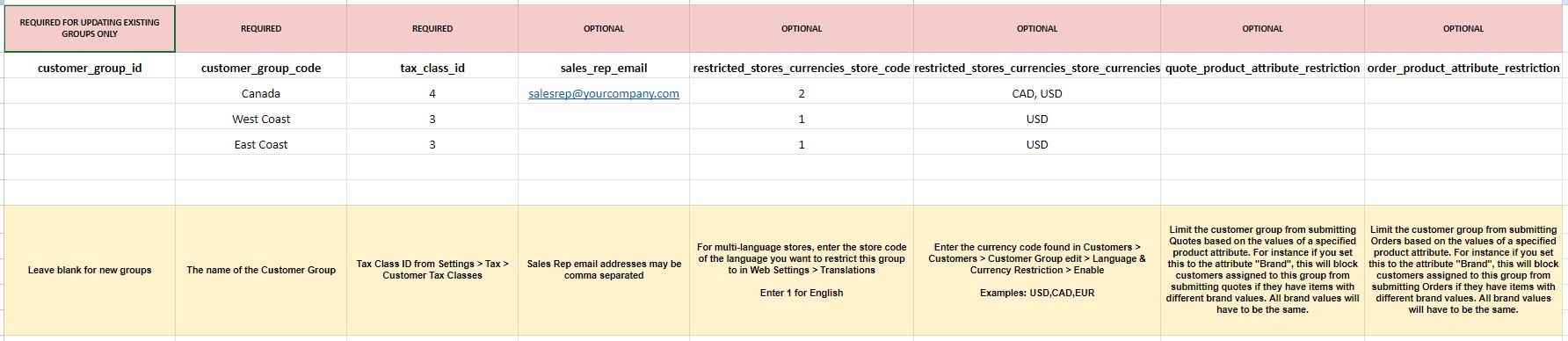
Use the Guide Tab to learn what data is expected to go into which columns, as well as some tips. Use the other Template tab for compiling your Customer Group data.
Customer Group Currency Restrictions
You can import your Customer Group's Language and Currency Restrictions through the following column headers:
| customer_group_id | restricted_stores_currencies_store_code | restricted_stores_currencies_store_currencies |
|---|---|---|
| 102 | default | USD, EUR |
| 195 | default | USD |
| fr | EUR |
The above example would set Customer Group 102 as able to switch between both currencies when viewing store in the default language.
Customer Group 195 would be able to see prices in USD when viewing store in default language (English), and see prices in EUR when viewing the store in French (fr).
Updated 10 months ago