Customer Group Registration Forms
You may have more than one registration form for your Zoey Store. For example, one for Wholesale customer and one for Retail customers.
Create an additional Registration Form
In Web Settings > Customer Settings > Account Request/Registration > Add Customer Group Form
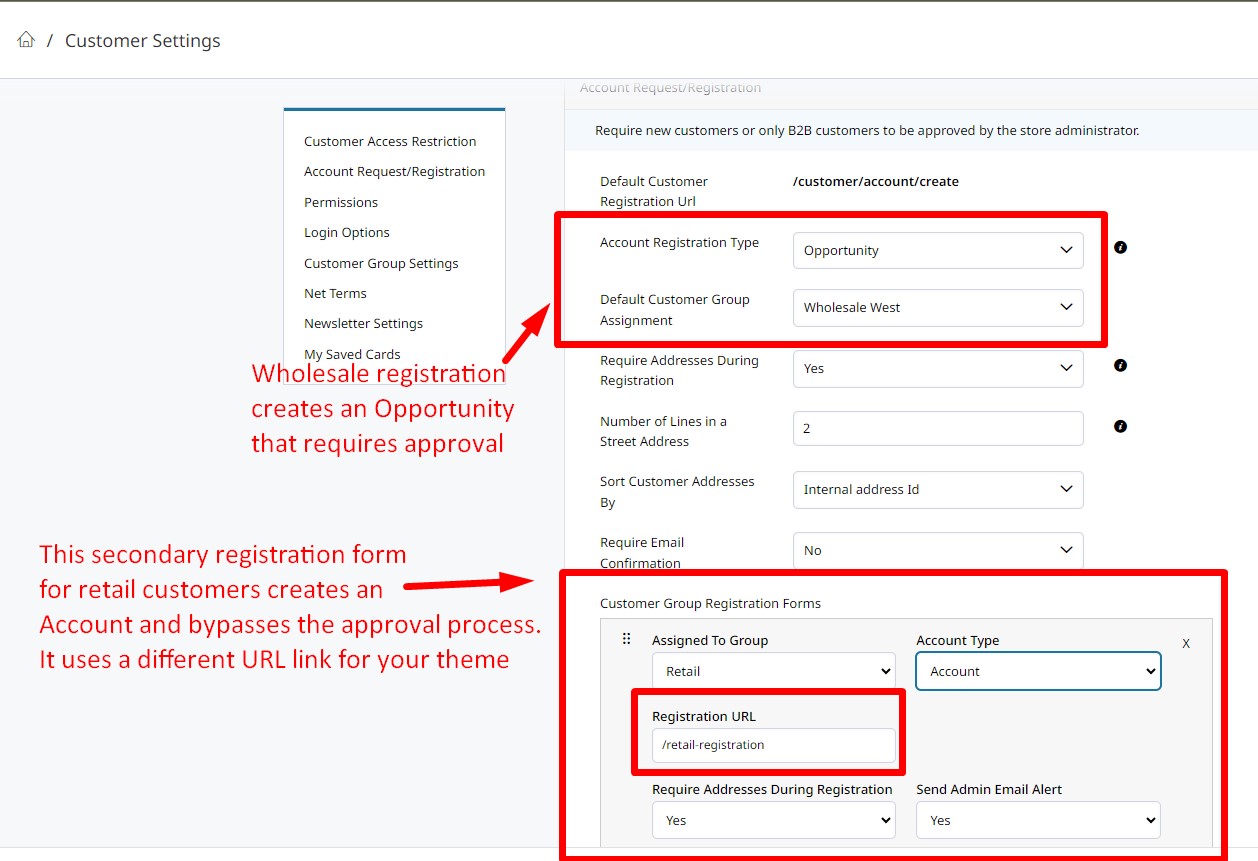
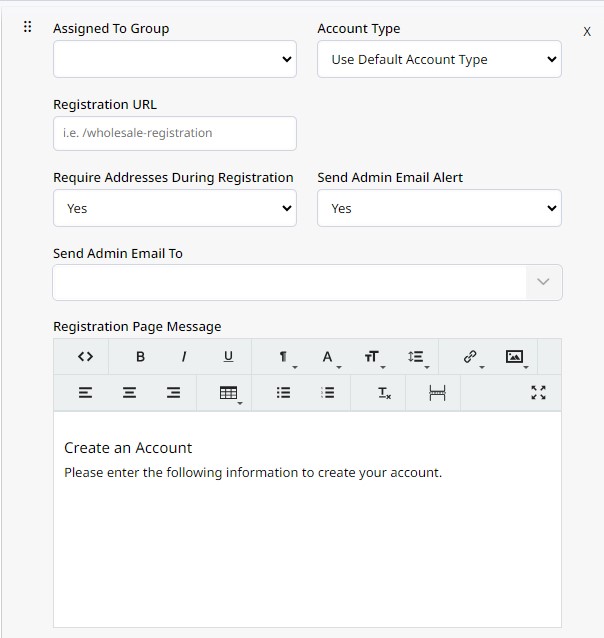
Assigned to Group: Select the Customer Group the registration form will be assigned to.
Account Type: For retail customers, it is suggested to select Account which will bypass the approval process. Once a retail customer has an Account, they will be able to view their order history.
Registration URL: Create a URL that you will use to add to your Homepage > My Account link, for example: /retail-registration.
Require Address During Registration: Yes or No. An address is required to place an order, but may be entered at check out.
Send Admin Email Alert: When enabled will send an email that a customer has registered for an account.
Send Admin Email To: Enter the email address(es) to receive a notification that a customer has registered for an account.
Registration Page Message: Enter the message you want your customers to see when they click the Registration Form link.
Add the Customer Group Form to your Store
Navigate to your Theme > Homepage template > Header Essentials (Or My Account) and add a link for your new form.
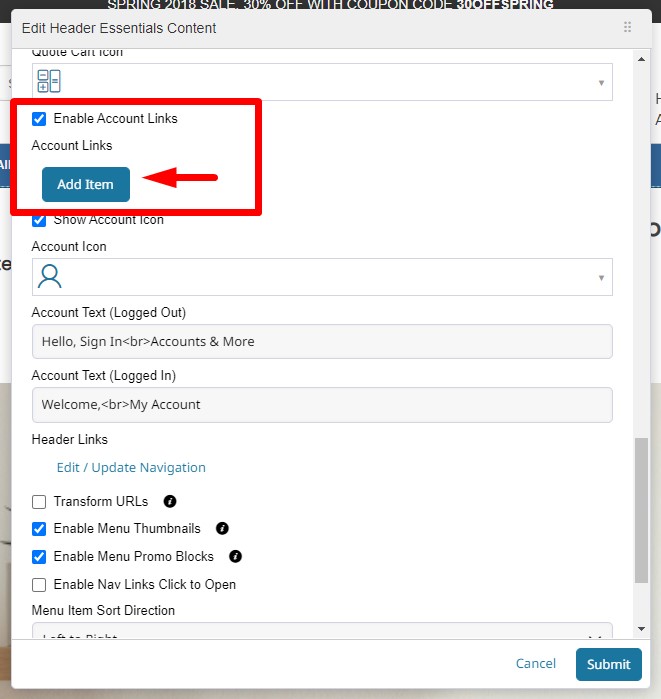
Select A Link = Custom
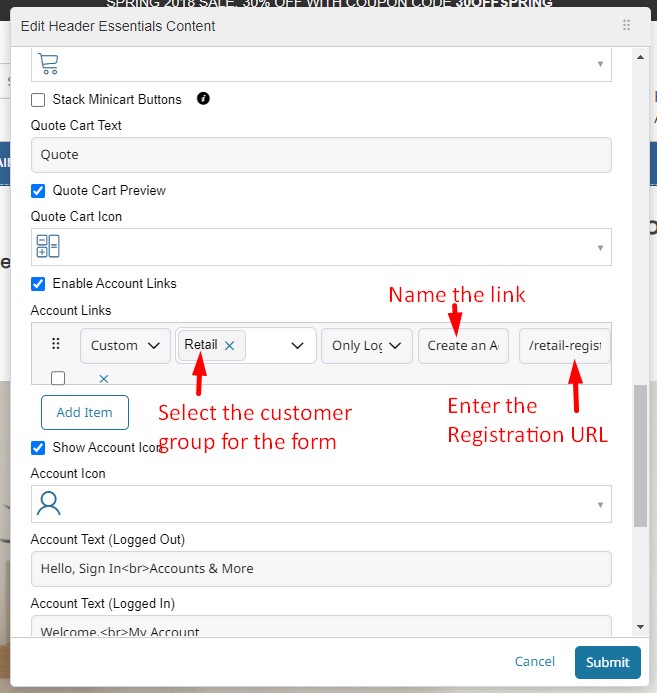
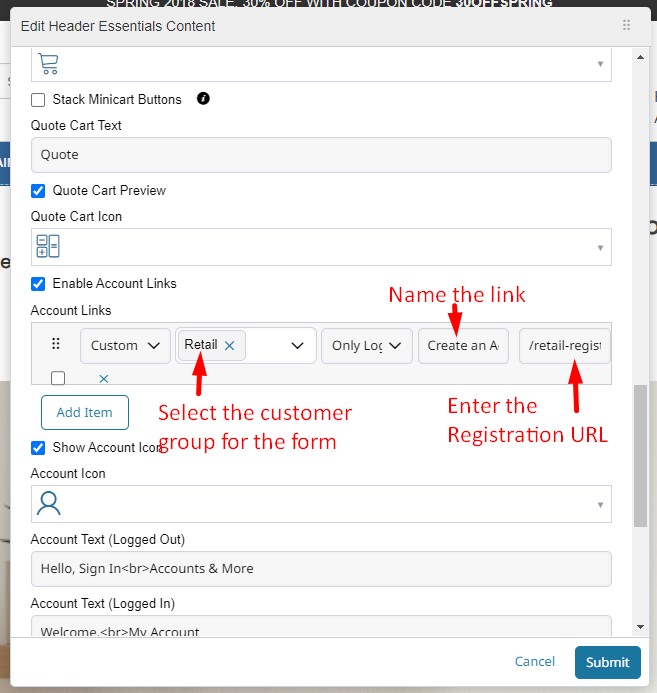
Updated 10 months ago