CRM at a Glance
Account, Opportunities, Leads and Contacts
The aim of the Zoey CRM is to match a true CRM data model and provide the strongest CRM offering inside of a B2B Ecommerce platform.
Accounts
Accounts is the home-base/dashboard for your sales accounts. Access quick sales metrics from the dashboard or deep-dive into their sales history in the Sales tab. Manage contacts, Ship To Locations, Billing Addresses, Notes and more.
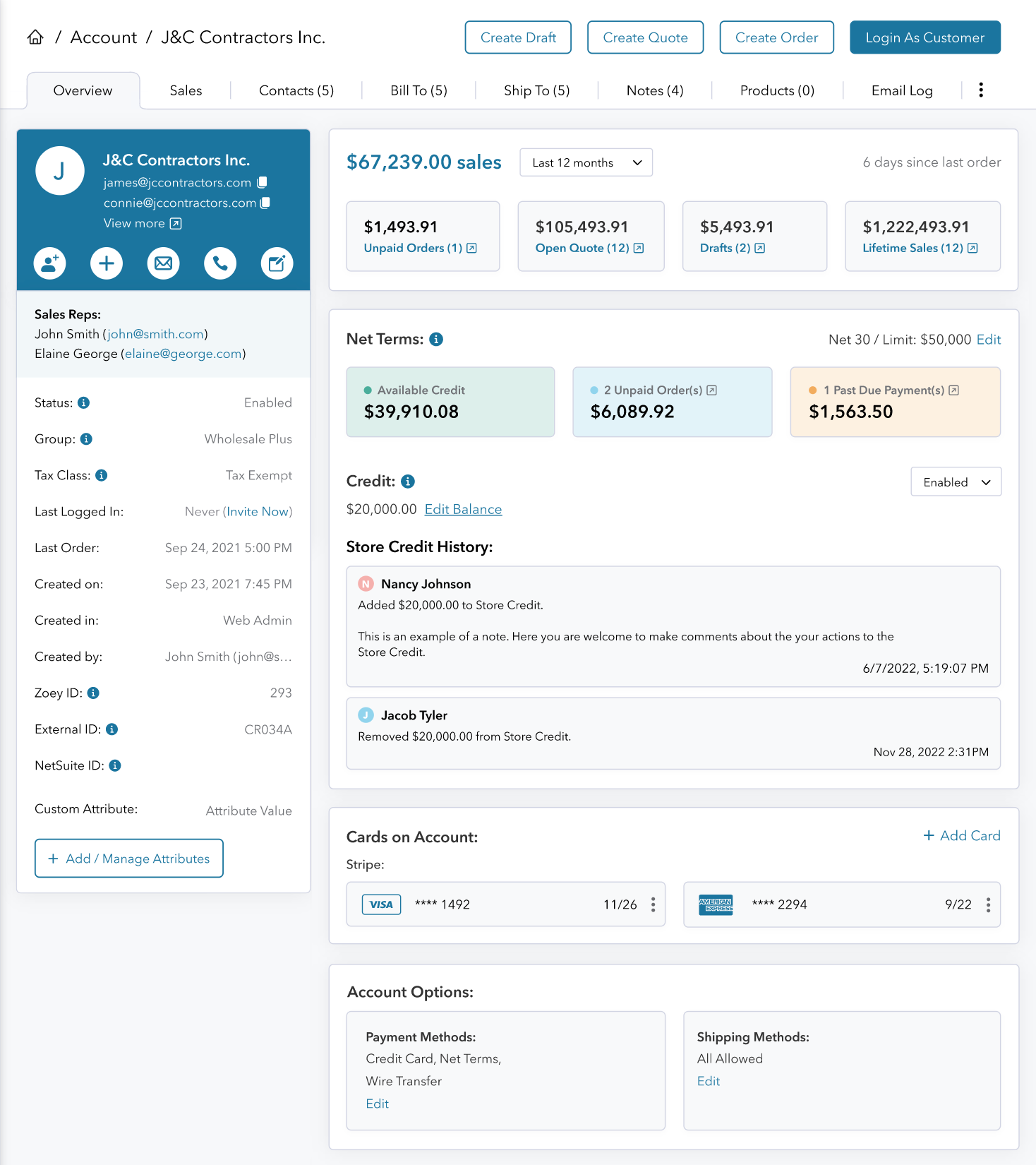
Opportunities & Leads
Opportunities and Leads provides a space for managing incoming account requests or outbound sales leads. Our Status bar allows you to track your progress toward qualifying and winning a new account. The Dashboard also puts the Notes feature up-front so you have quick access to any details captured during sales calls, meetings or emails.
Opportunities and Leads can be marked as Disqualified/Lost, or Won - at which point you are prompted to "Convert to Account". All the sales data will then be available on the Account and you can choose to allow the account to log-in to their customer portal.
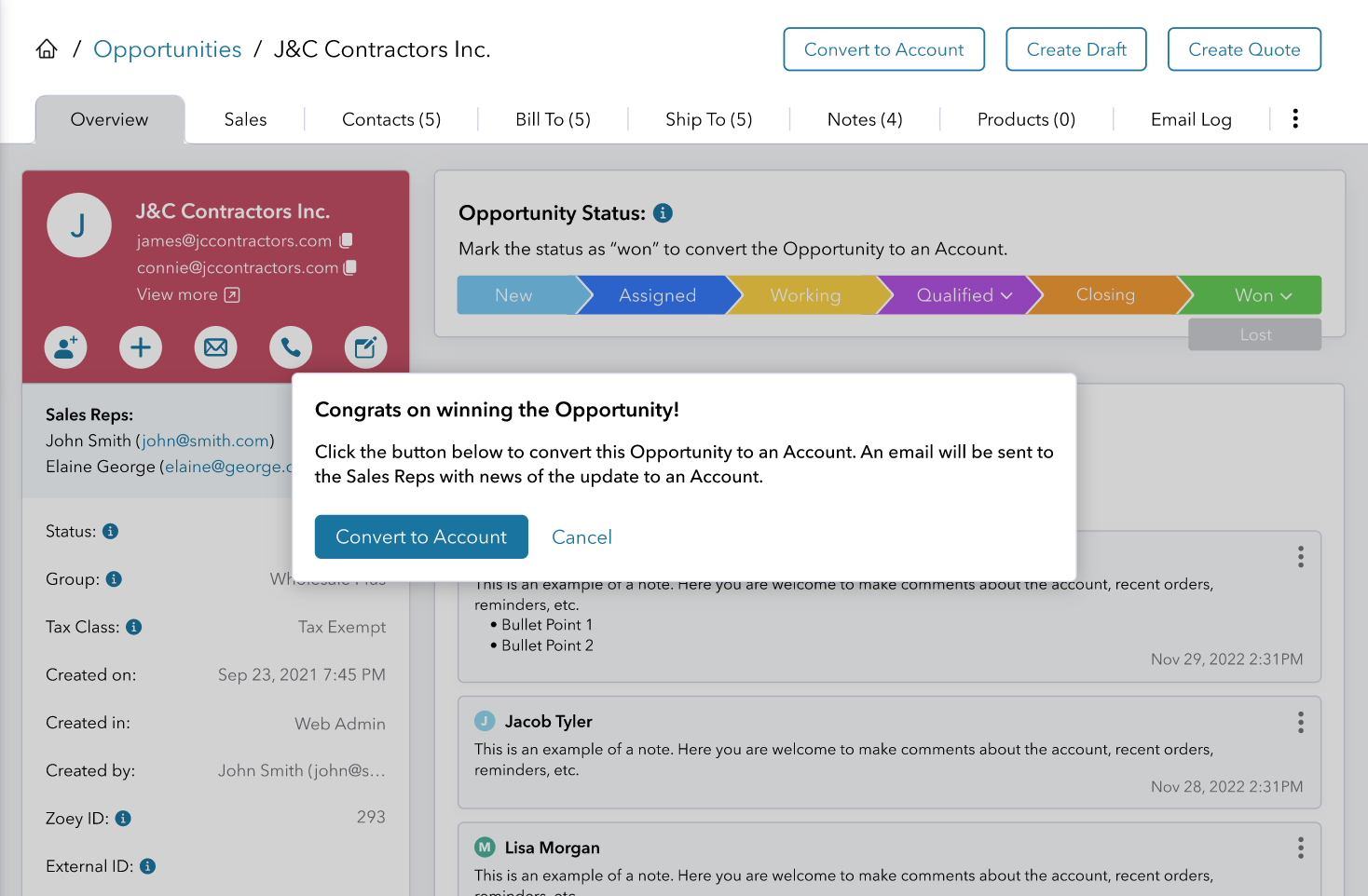
Contacts
Zoey has forever had "Customers", then we added "Accounts" to meet the needs of a B2B business. The CRM renames Customers to the more appropriate Contacts.
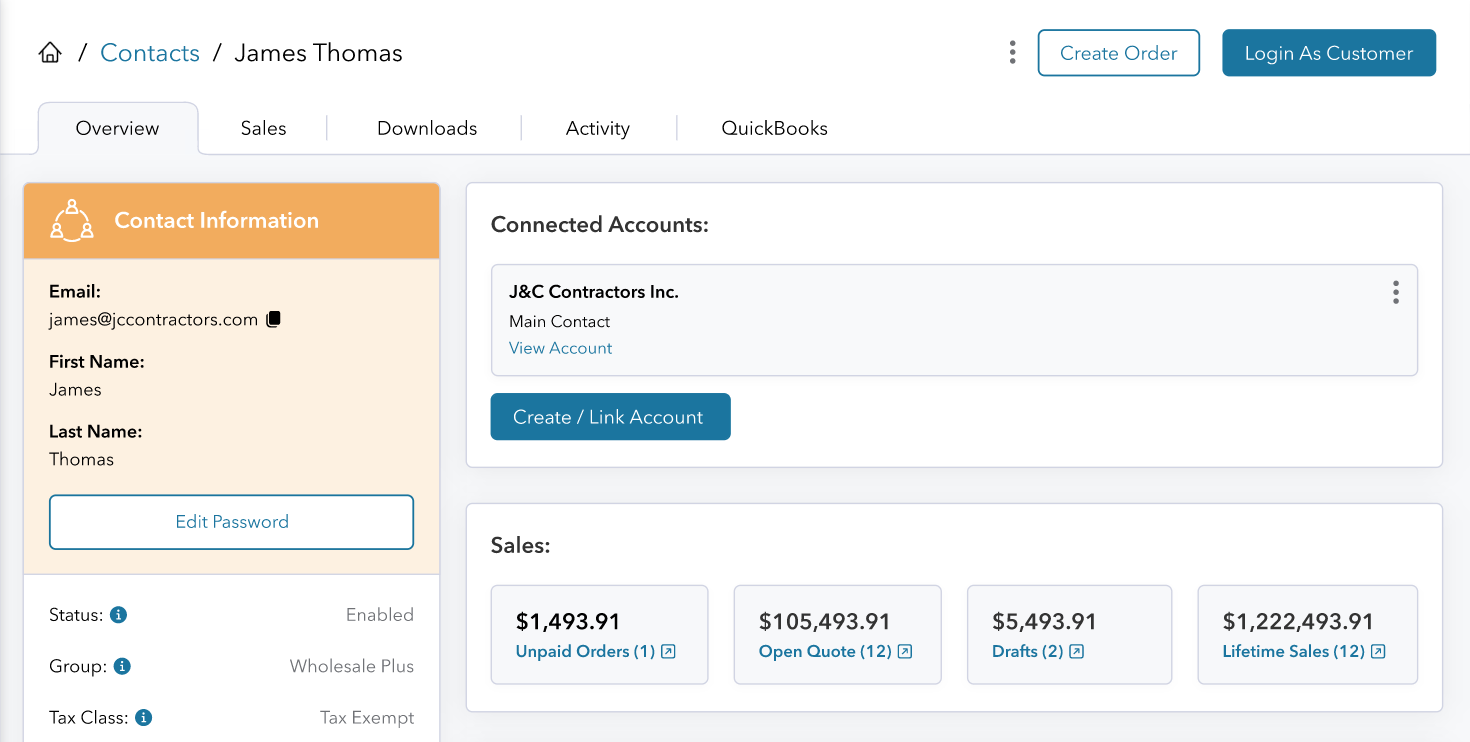
Central Management of Account Contacts
The CRM provides the flexibility and range needed to configure Contact Access, Roles and Permissions.
It starts with Main Contacts and Additional Contacts which are managed in one simple table (see below)
- Main Contacts have access to all locations, but can be assigned different Main Contact Roles such as "Manager", "Billing" etc...
- Additional Contacts can have specific "Allowed Locations" and even different Roles per-Location such as "Buyer" or "Buyer (Requires Approval)" etc...
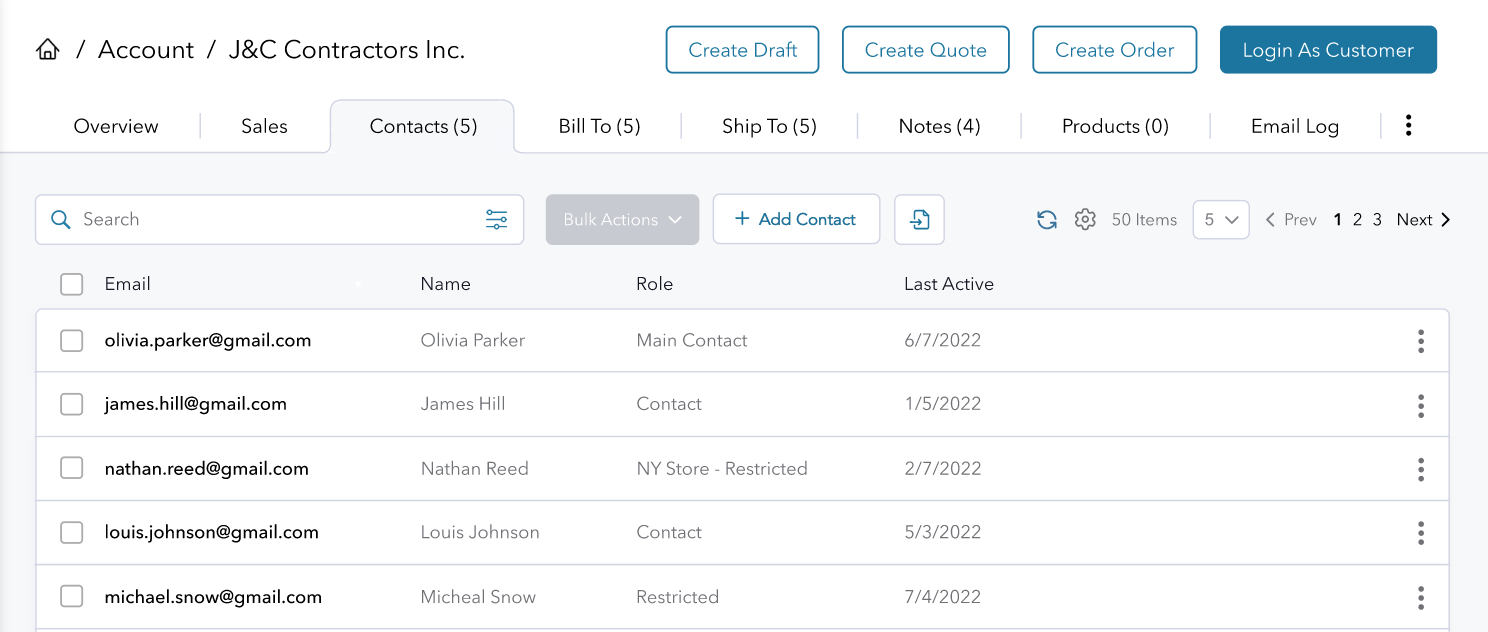
Account Customer Group Overrides the Contact Customer Group
The Customer Group assigned to the Account overrides any customer group assigned to the Contact regarding pricing and restrictions when placing an Order.
Contacts on Multiple Accounts can "Switch" Accounts when writing Orders
Since the Customer Group of the Account will override the contact, we needed to add a way for your contacts that belong to multiple accounts - which may have different prices/access to products - to view the correct information. The Account Switcher will appear for those customers at the top of every page of the customer portal (see below).
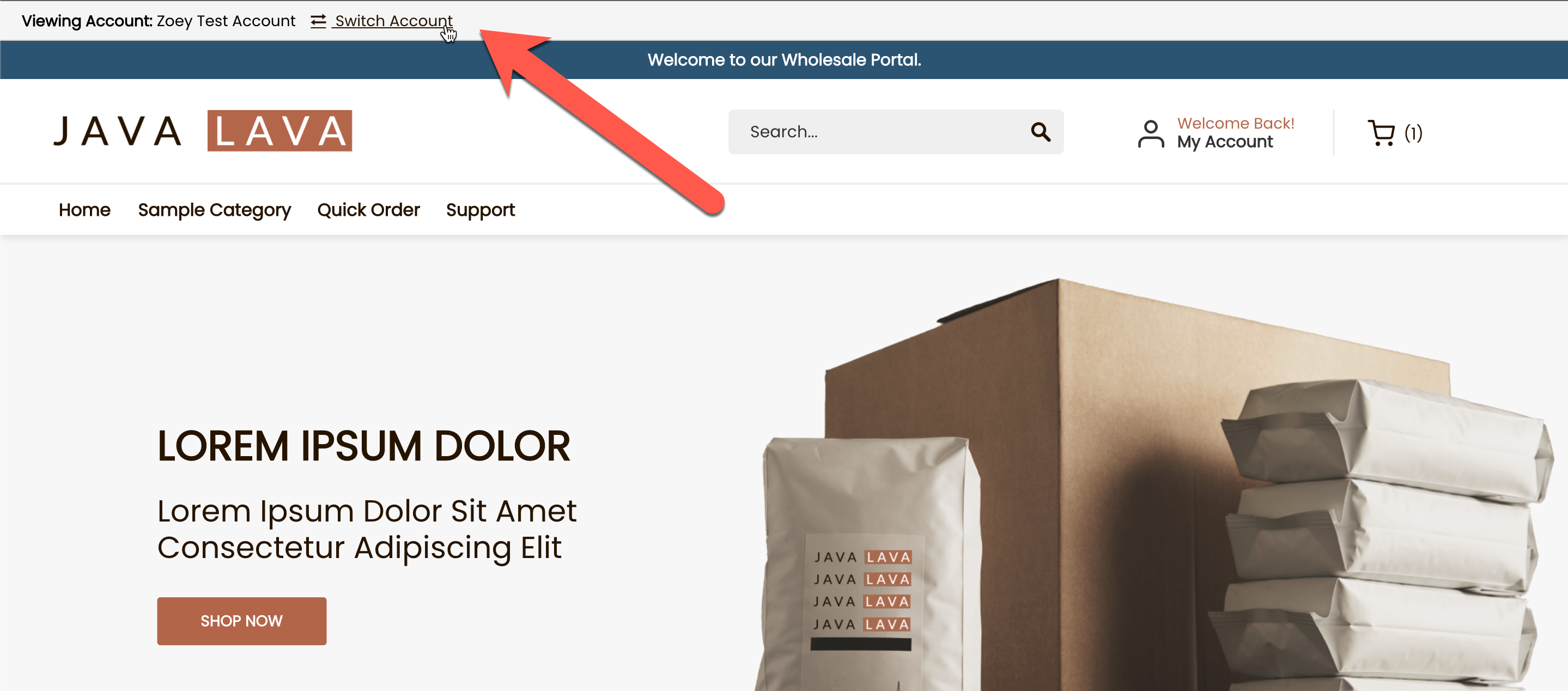
Ship To and Locations are merged, and Bill To is a separate tab.
Your Account's Locations ARE their Ship To Addresses, and an Account's Bill To is mostly used irrespective of the Ship To on an Order.
The Zoey CRM data structure enforces that model. Adding a Location is adding a Shipping Address. In certain circumstances a Location (like when covering a territory) may have multiple Ship Tos, but the structure prevents one Ship To to be assigned to multiple Locations.
By default a Bill To will be used for all locations, but you can still specify allowed locations if your account needs multiple billing addresses.
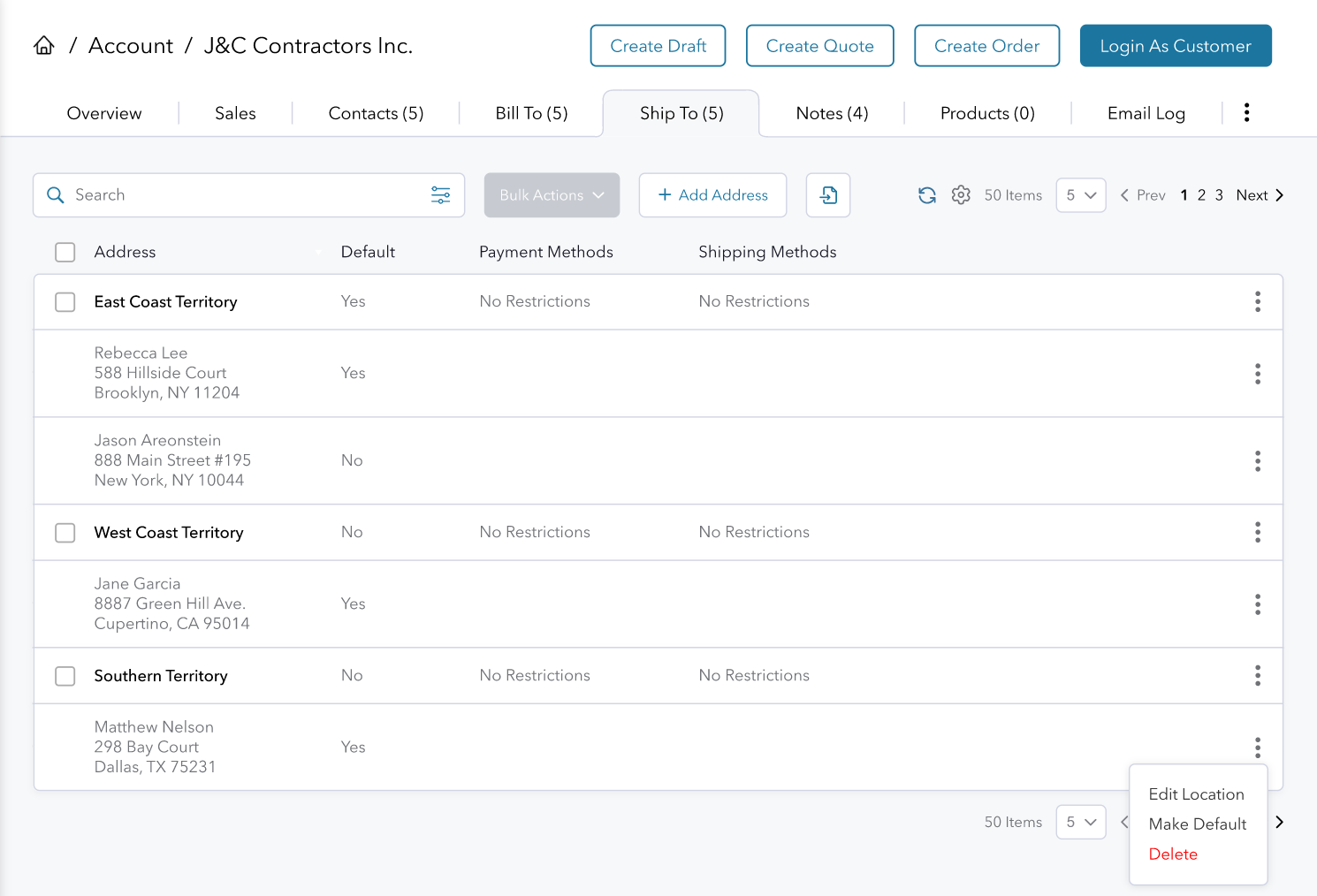
Customer Account Request/Registration
Registration
The workflow provides the options to:
- Immediately Create an Account & Contact - Allowing login
- Create an Opportunity or Lead that can be Approved by marking as Won and converting to an Account
In the second option above, the Account Request will come into your Opportunities List (see below) where you can view, manage, or in Bulk disqualify/win and convert to an Account.
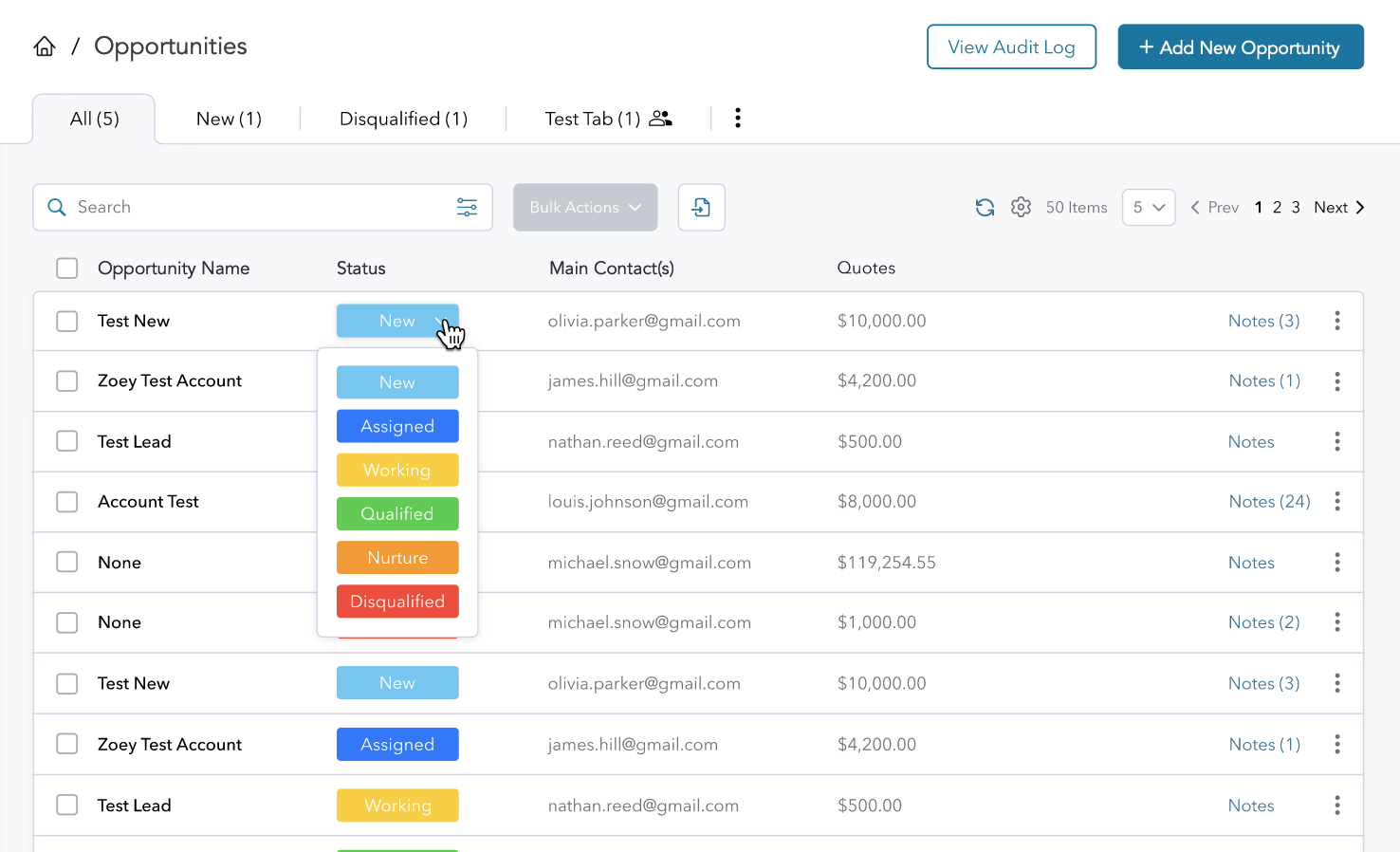
Note: We will be providing instructions for switching your registration form to create Opportunities rather than Contacts. This is because you may have Customer Attributes that you will want to create as Account Attributes (see below).
Account Attributes
To support the registration workflow, the Zoey CRM has "Account Attributes" that can be for internal information or presented on the Account Registration/Request form for the customer to fill out. Account attributes will allow you to store Account-level data that was previously only available on the Contact record such as Tax ID Number, Resale Certificates, Tax Exempt Certificates and other essential Sales/Business details.
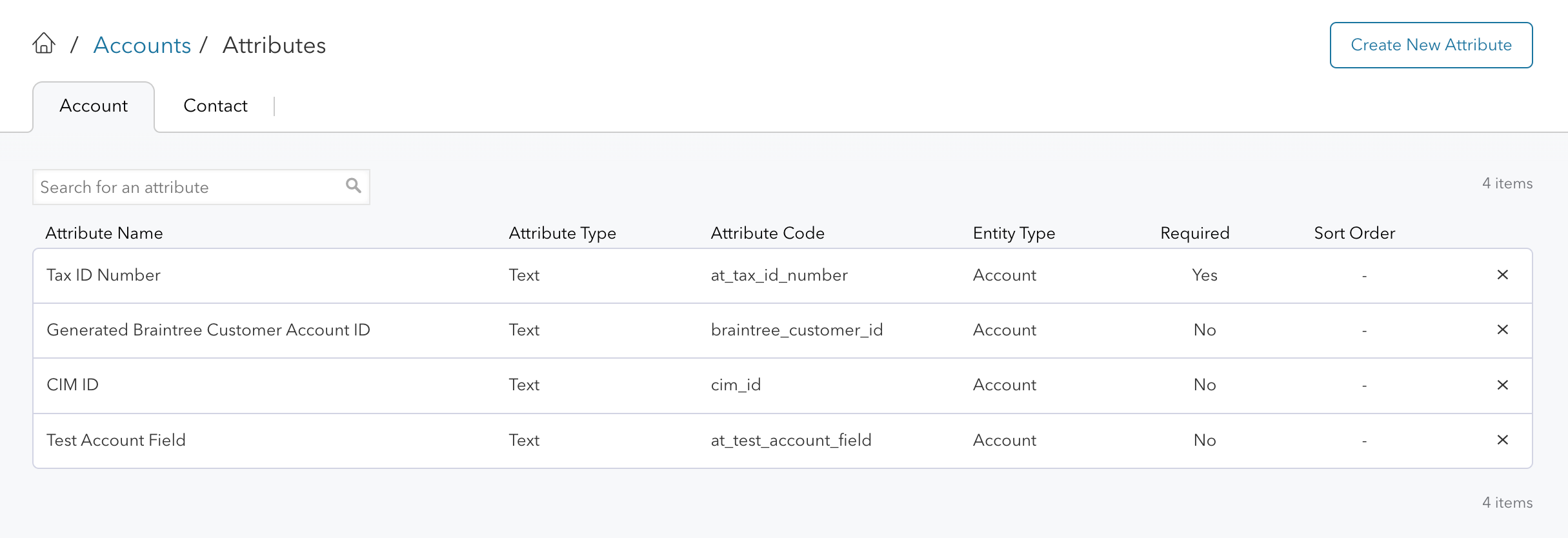
Other Features
New Default Main Contact Roles & Additional Contact Roles
Main Contact Roles can be assigned to your Account Main Contacts who have access to all Locations, Orders, Quotes and Drafts created by any other contact on the Account.
Main Contact Role | Description |
|---|---|
Manager |
|
Billing |
|
Shipping |
|
Additional Contact Roles can be assigned to the contact or paired with the contact's assigned locations.
Additional Contact Role | Description |
|---|---|
Buyer |
|
Buyer Requires Approval |
|
Sales Tab
The Sales Tab within the Account Dashboard gives a full/detailed picture of the Account's Sales History. Directly from this tab, you can Ship, Invoice, View and manage Orders, Quotes, Drafts, Ordered Items and My Catalog (wishlist) items.
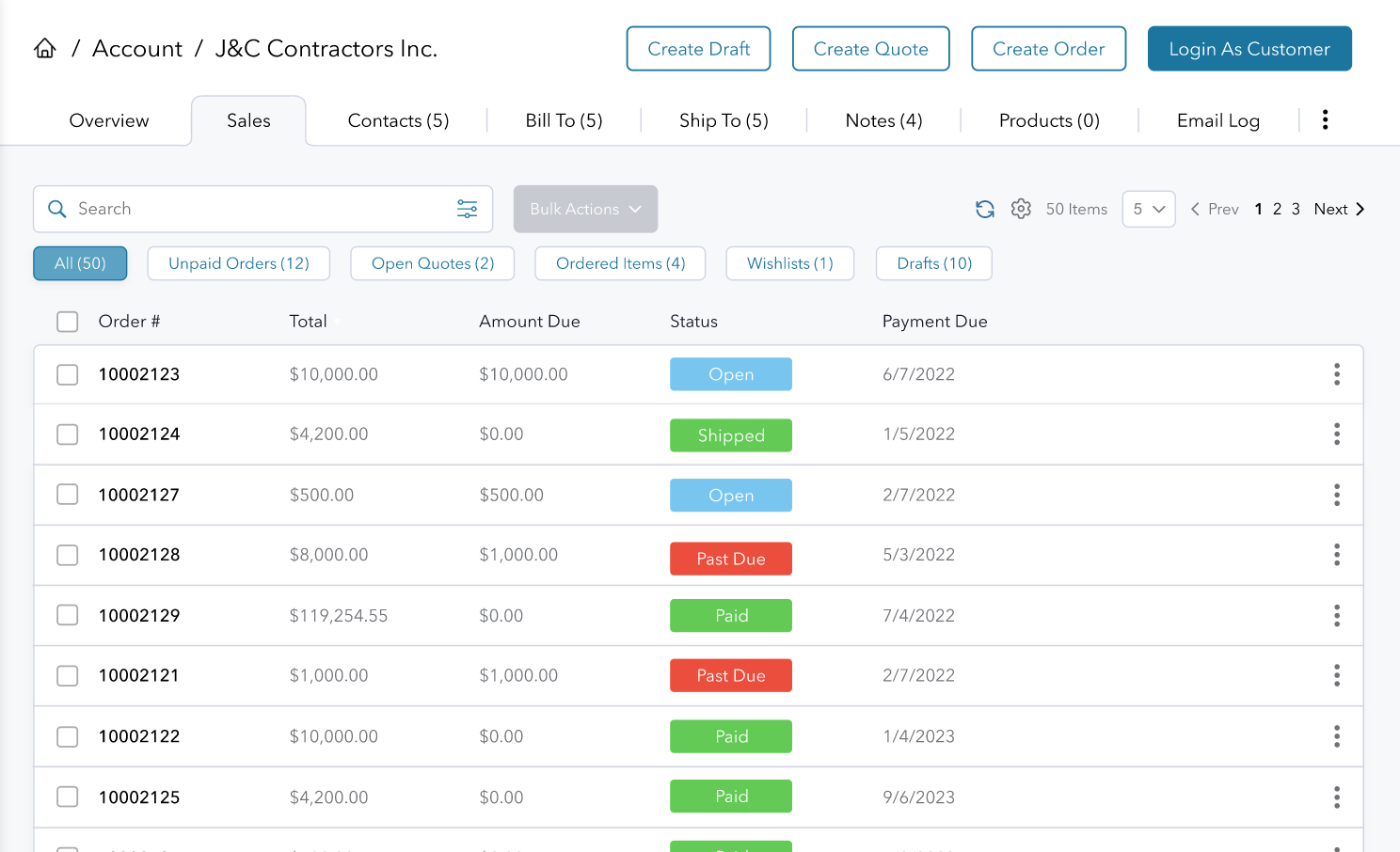
Notes
The Notes feature allows you to post multiple notes on your Accounts, Opportunities and Leads. Notes are searchable and can be tagged to specific Locations. Notes can be edited or deleted. Any change to notes will be logged in the new Activity Tab (see below).
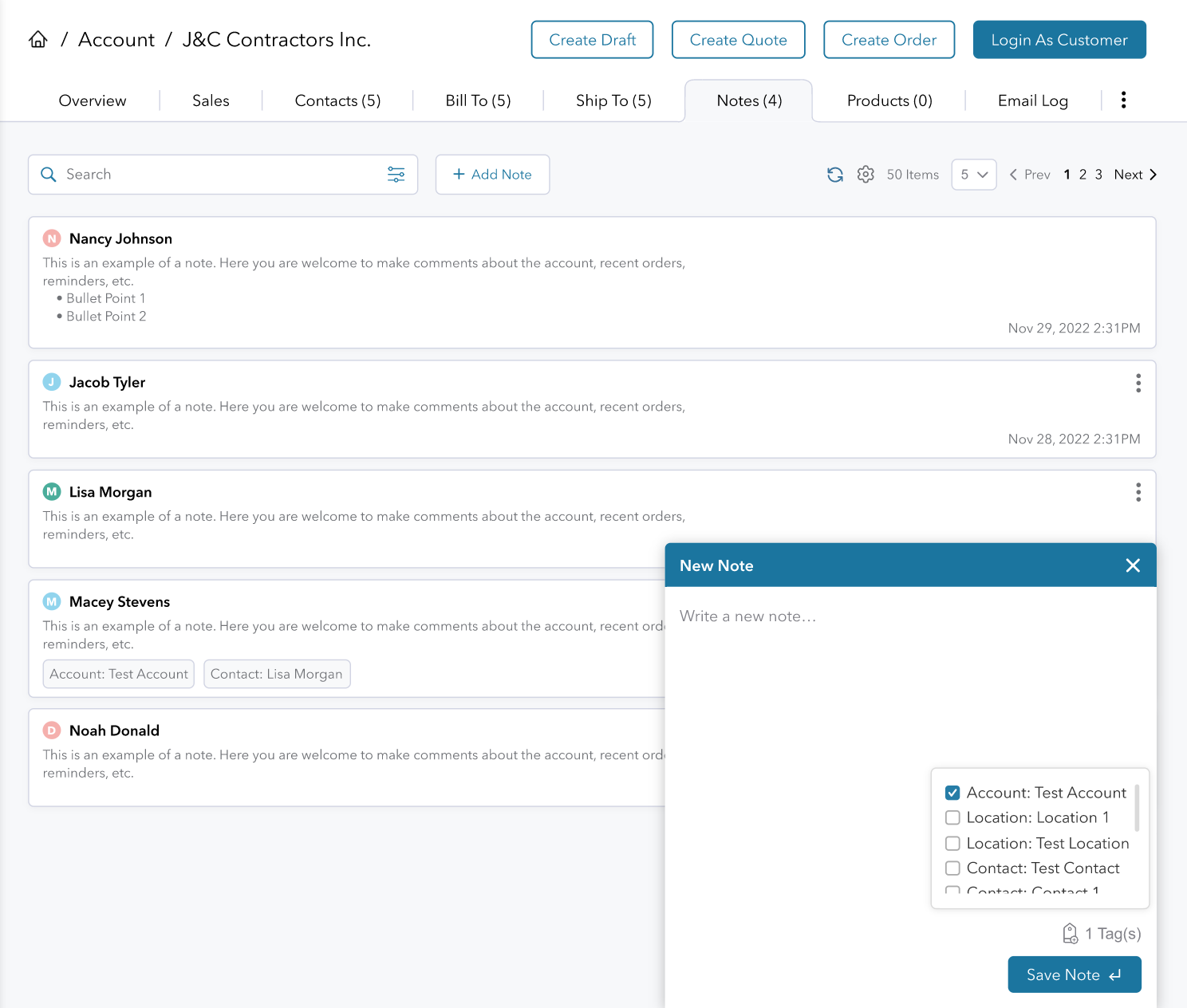
Cards On Account
Credit Cards through Authorize.net, Stripe and Braintree can be saved on the Account and used by all contacts when placing orders. This way each contact does not need to enter the company credit card when submitting pre-pay Orders.
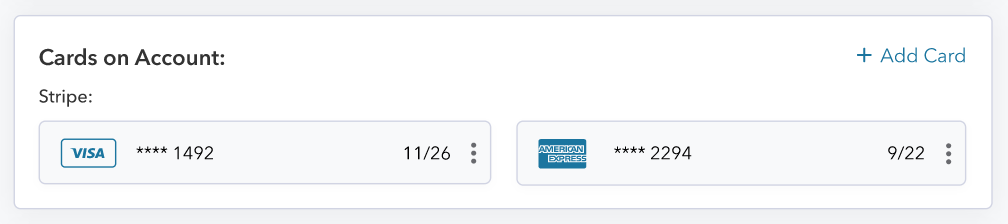
Emails
The emails being sent to your customers are customizable.

Activity Tab (Audit Log)
Keep tabs on your team and customers. The Activity tab shows any update or change made to the Account including (but not limited to) notes, status changes, attribute updates, terms/store credit updates, address changes etc...
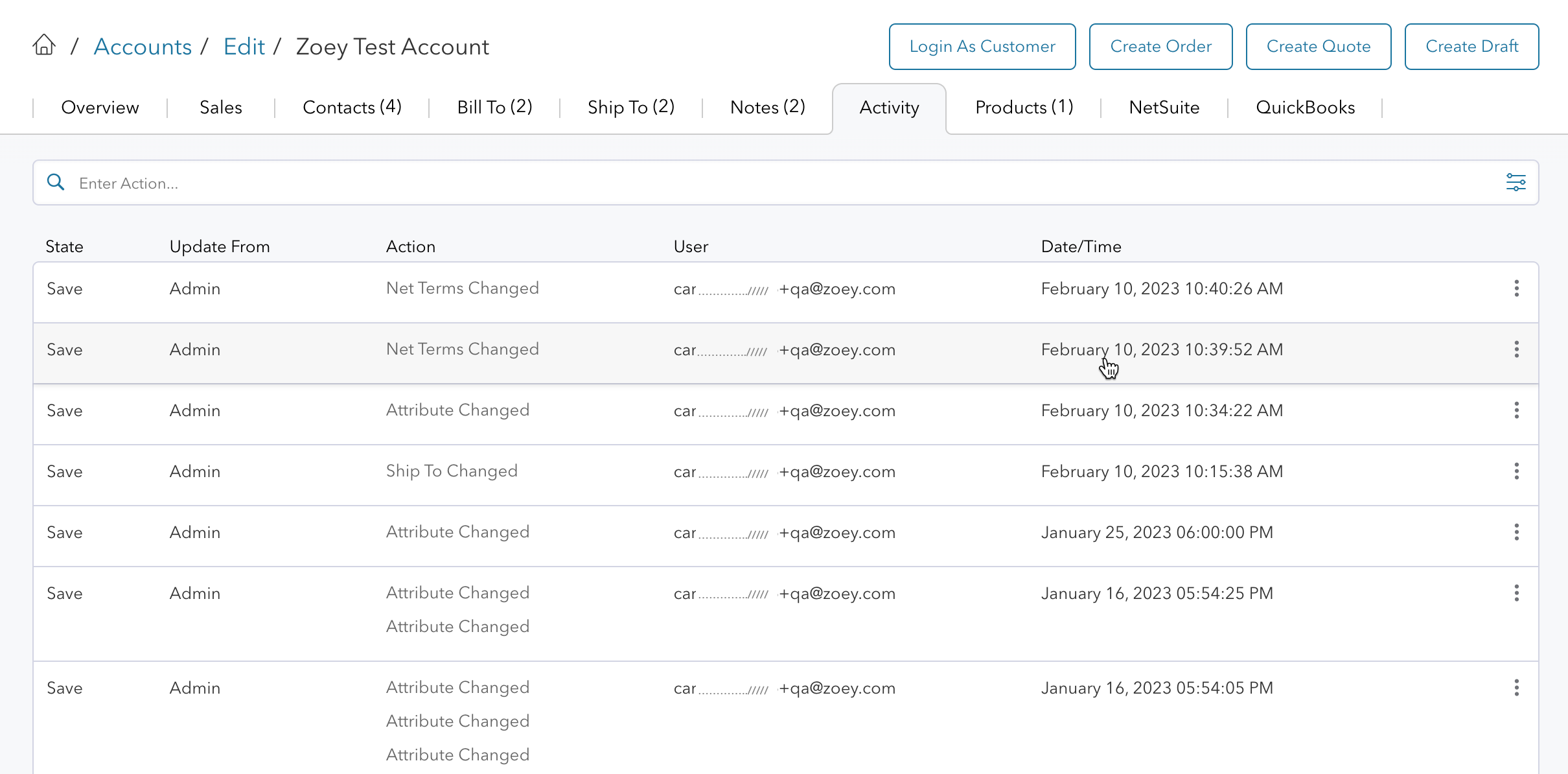
Admin/App Permissions
Permissions will allow you to choose which of your team members (sales reps, admins, etc...) have permissions to Create, Edit and/or Delete Accounts, Opportunities, Leads and Contacts.
Updated 10 months ago