Collecting Deposits
Collect a percentage-based deposit on your Orders
Go to Orders > Orders List and select the Order for which you would like to collect a deposit. Click the Invoice button at the top.
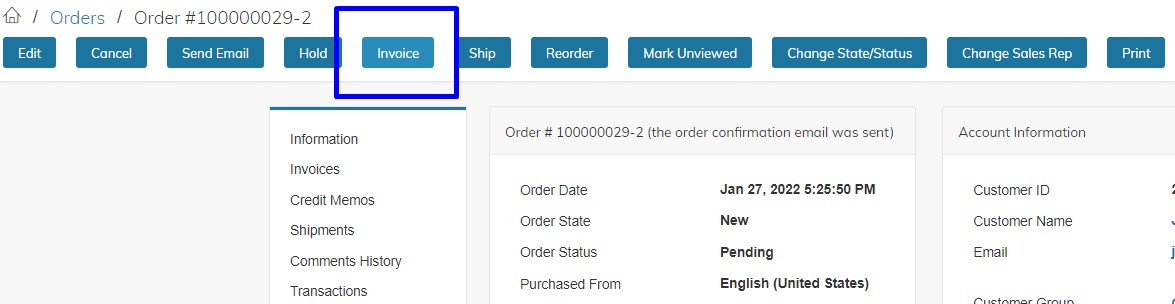
Click the Collect Deposit at the top right of the Invoice screen.
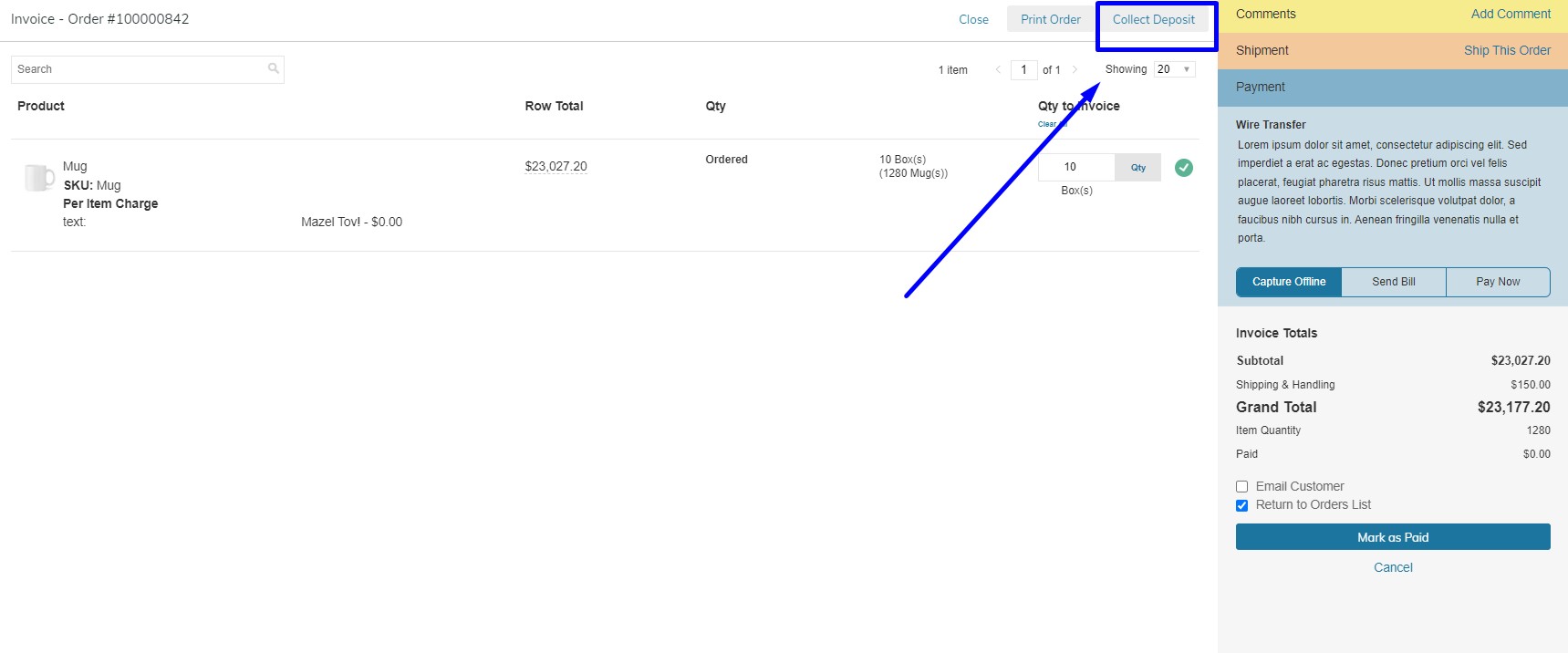
Enter the percentage you want to collect as a deposit.
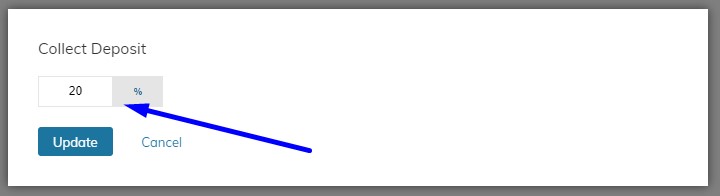
Click Mark as Paid. This will create an Invoice for the Order. You will see the Order Total, Deposit Amount and Remaining Balance.
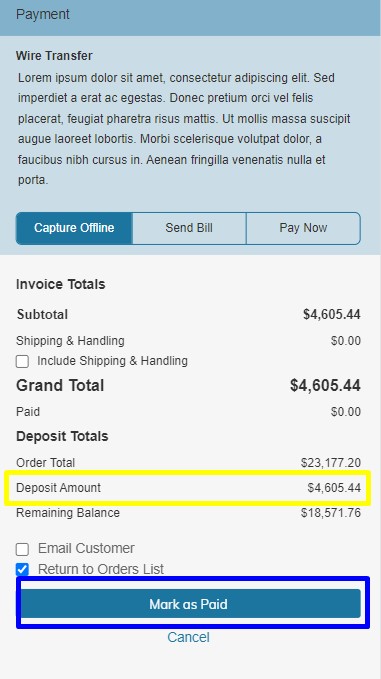
Updated about 8 hours ago