Email Global Settings
You can set up your store's email addresses, create and customize your email templates, and manage all email notification settings from within Settings > Emails.
The Global Settings section allows you to Enable/Disable email sending from your store, as well as setting a default logo and different "From" addresses for your email notifications. You can have up to 5 "From" email addresses, and which one is used can be specified per-email template in the sections below.
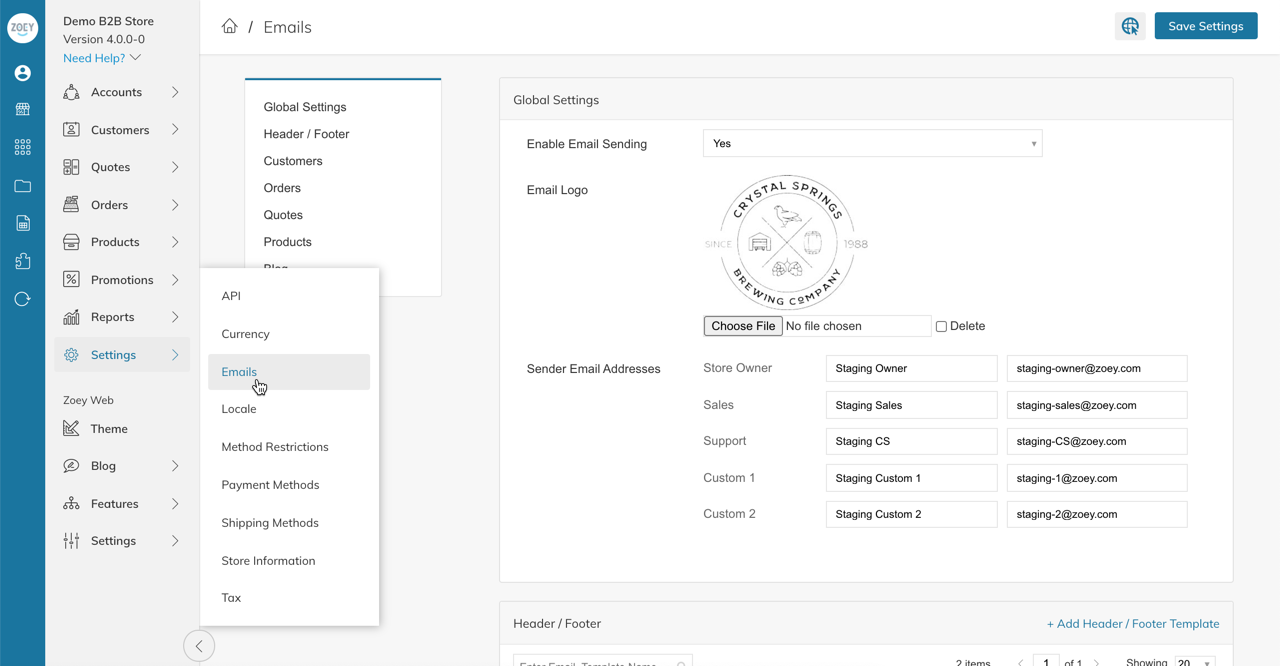
Email Header / Footer
The Header/Footer section allows you to edit the default Header and Footer for your email templates. By default the Header simply contains the logo from the "General Settings" section and the footer contains a simple Thank You.
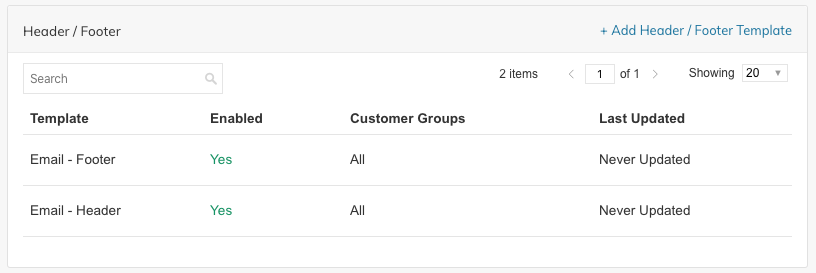
You can click into the Header/Footer templates to make edits, translate or create multiple headers/footers for your different customer groups.
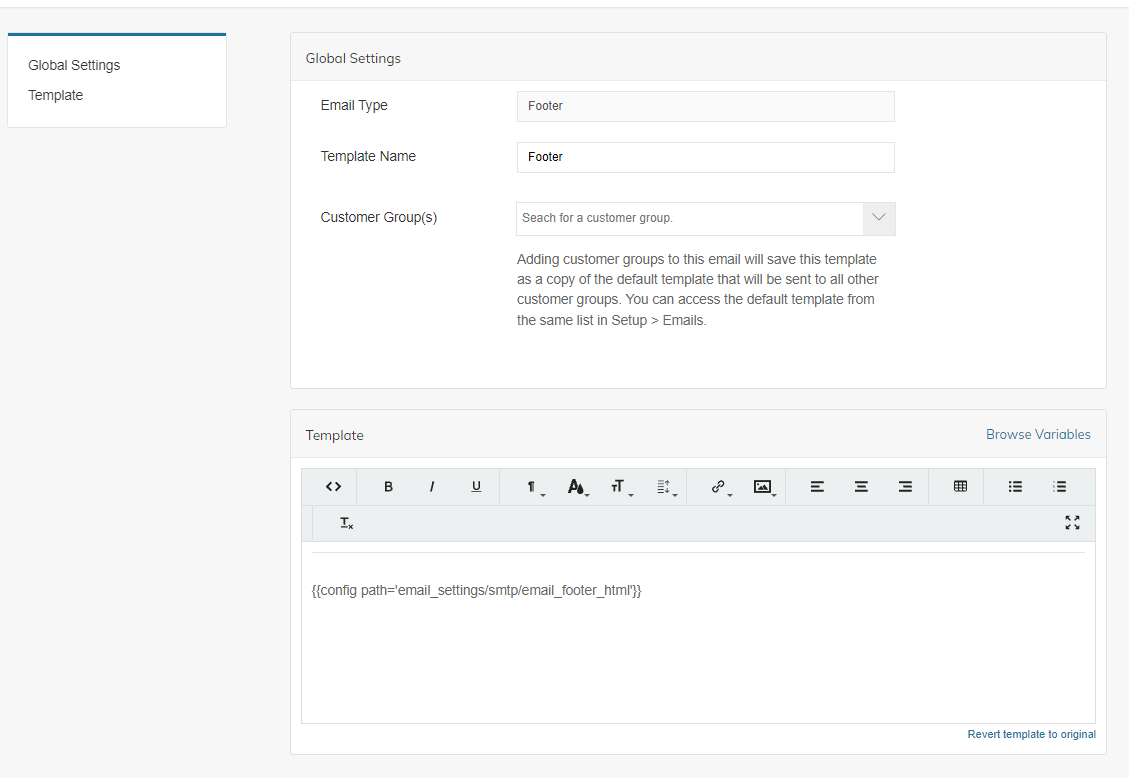
Additional Email Settings
Certain Email Notifications will have additional settings such as the ability to enable/disable specific notifications, to include product images in Order emails, or frequency to send the Abandoned Cart email.
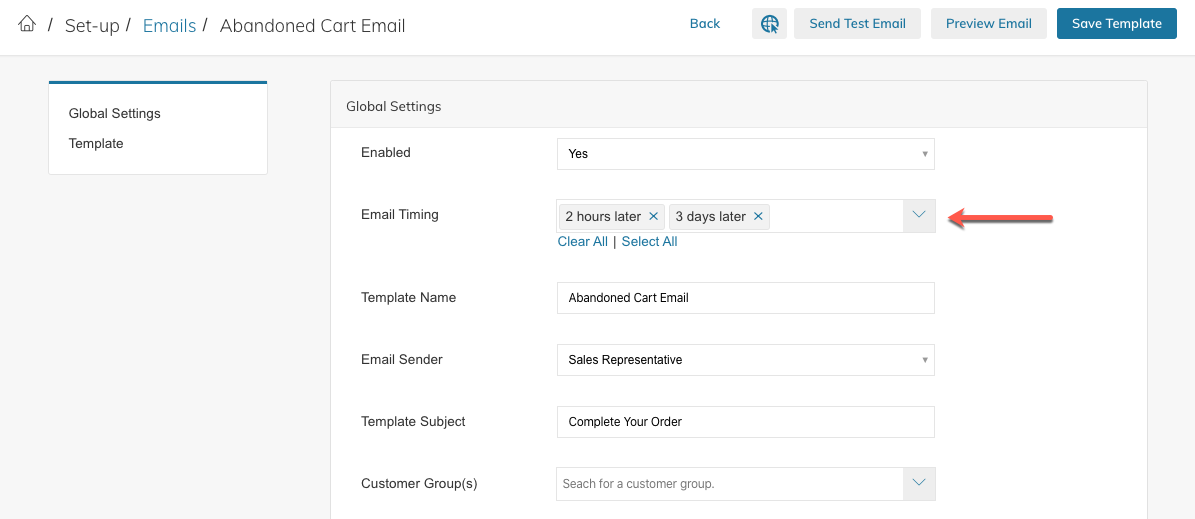
Updated about 9 hours ago