Contact Email Setup
Account Contact Email Addresses
The main Contact identifier in Zoey is the email address. This is how Zoey communicates with your customers. You may have a main email address and additional email addresses for Order Notifications.
Select Customers > Accounts > Account Edit > Add New Contact.
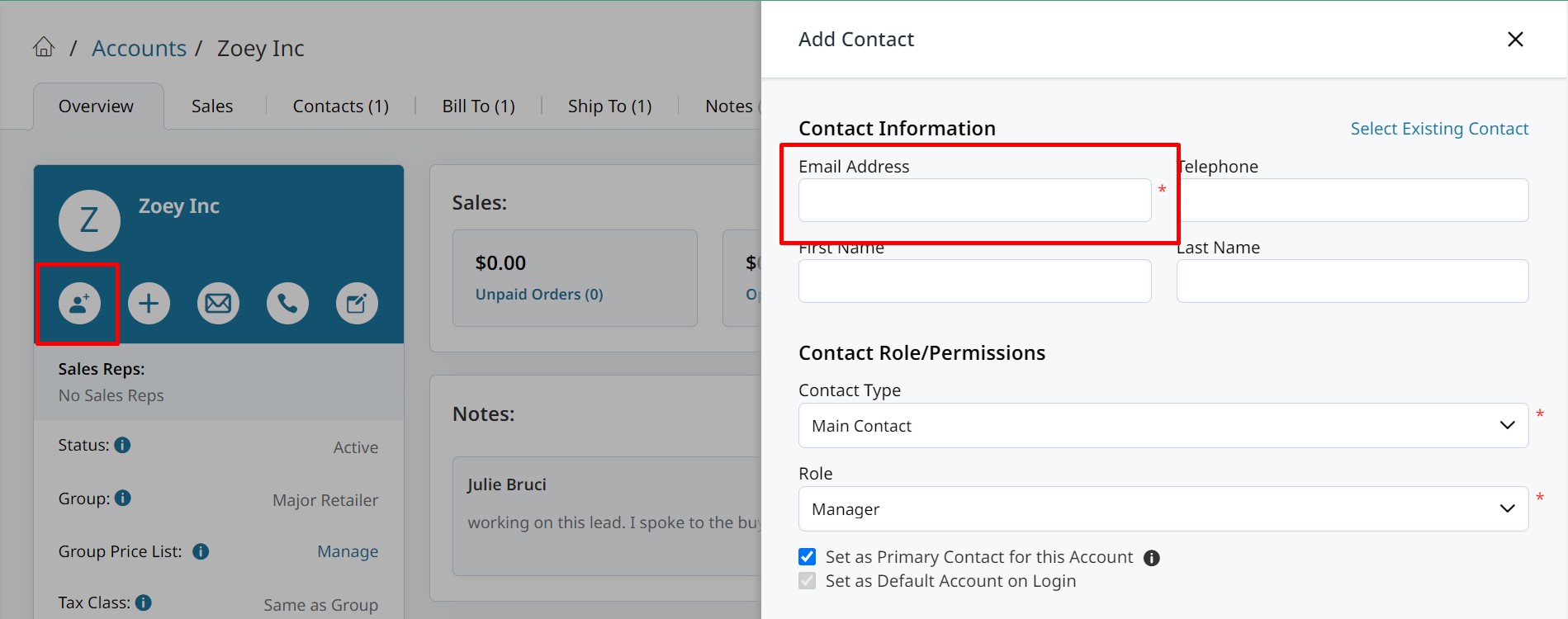
Email Notifications
Zoey has a full list of email notifications to communicate with your customers. Click on each one to enable or disable and edit the emails.
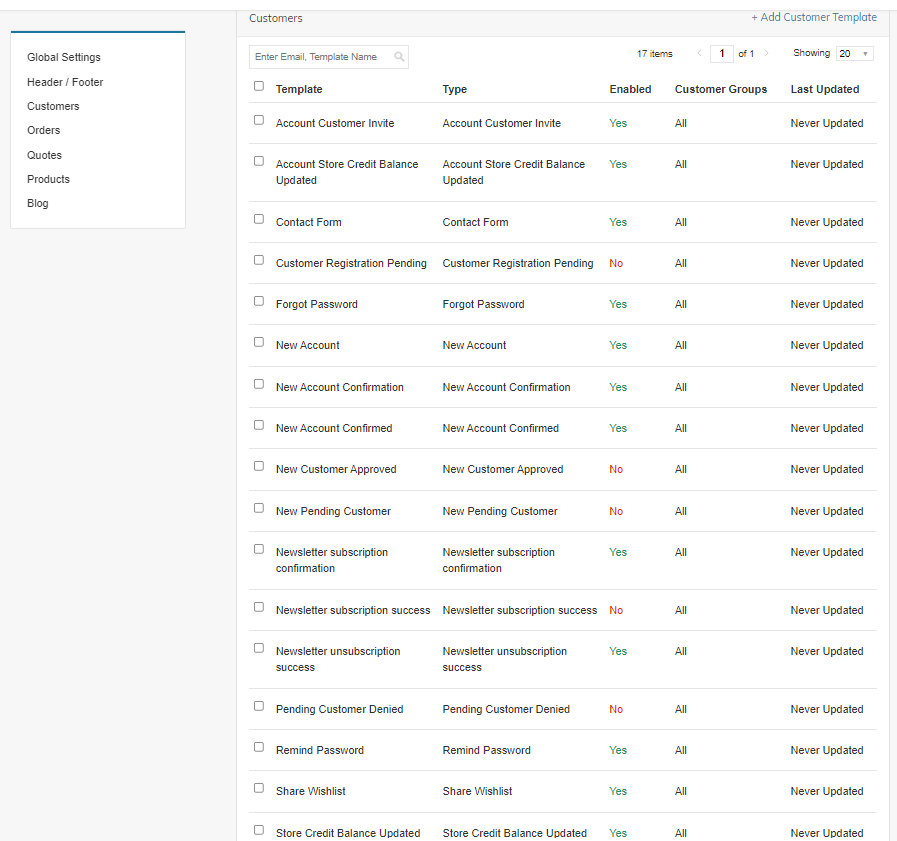
Customer Group Specific Templates
To add an email notification template for a specific customer group, simply click the +Add Email Template link in the appropriate section of Setup > Emails (i.e. Orders). Then after selecting the email notification type, enter a unique customer group.
NOTE: If you specify a customer group on the only template for that particular notification (i.e. New Order), Zoey will automatically save the template as a new template for that specific customer group. This is to prevent having a notification type that does not have an email template.
![add1efe-2020-05-06_16-48-44[1].png](https://files.readme.io/ef1a463-add1efe-2020-05-06_16-48-441.png)
Updated about 10 hours ago