Accounts Pending Approval
When Your Account Request/Registration is set to create an Account Registration Type: Opportunity, new Account requests will become Opportunities.
In Web Settings > Customer Settings, Account Registration Type should be set to Opportunity when an Account requires approval.
Opportunity Registration Type will create a new Opportunity. You can move through the sales status. Assign the Opportunity to a Customer Group if changing from the default, before approving. You may also set Net Terms and Credit Limits at this time.
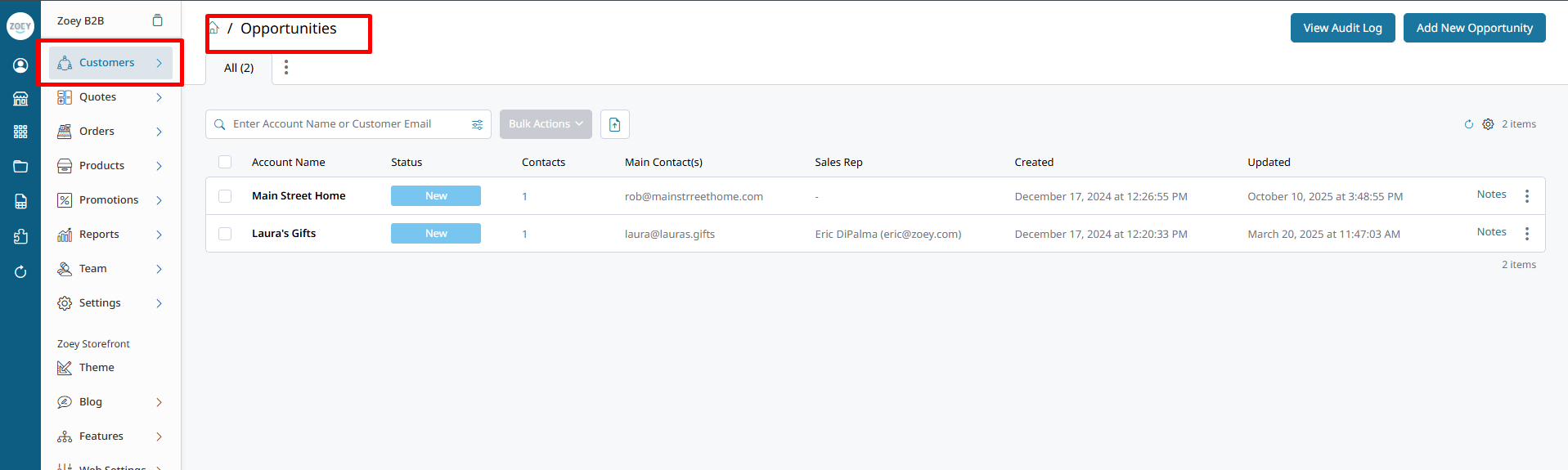
When the status is set to Won, you will be prompted to Convert to Account and send the Account Approval to the customer. You can also just skip to Won to convert to an Account and Approve.
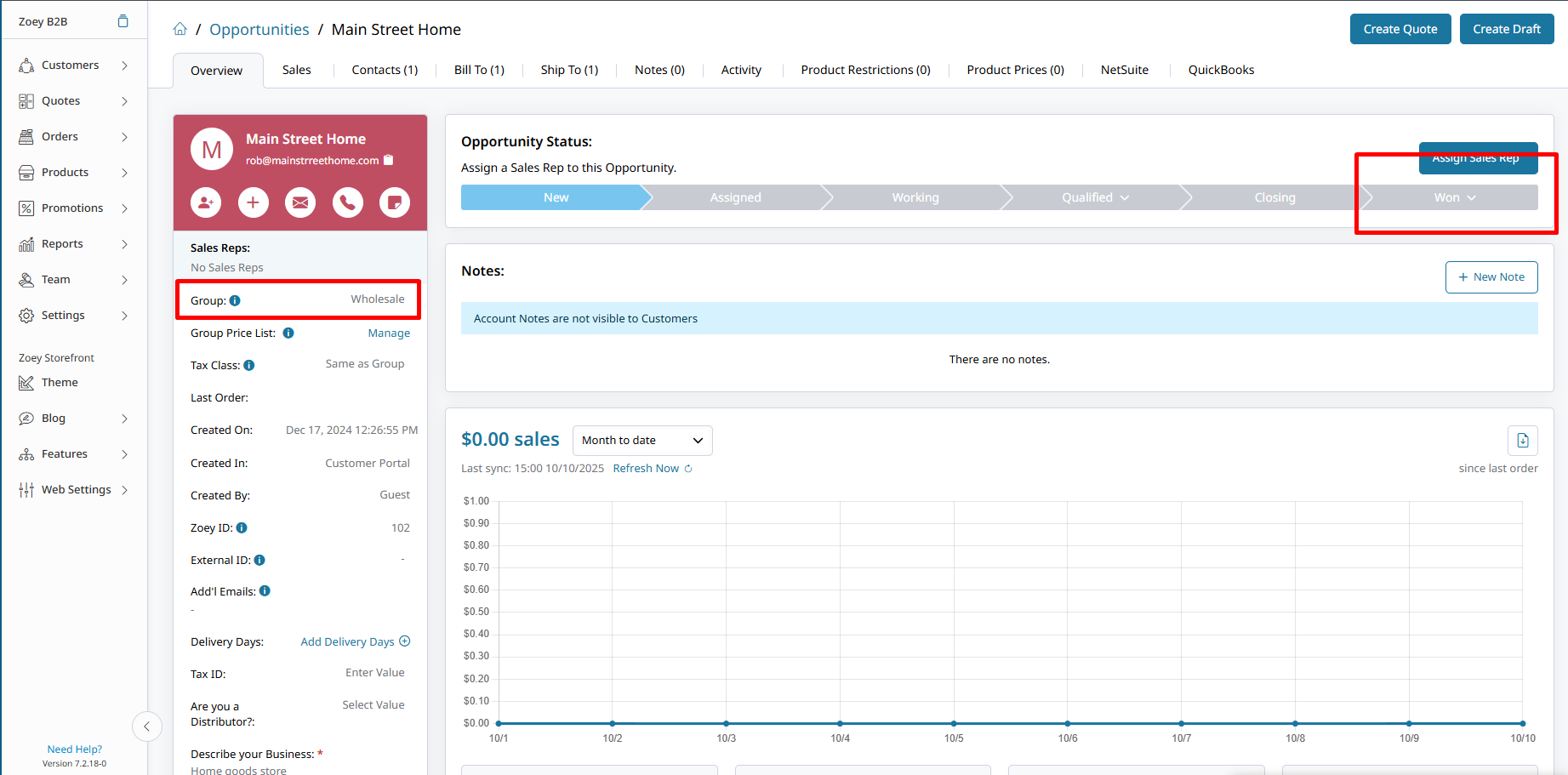
Updated 4 months ago